 |
-
In the User Defined Method panel of the
Tools > Options > Human Builder > Vehicle Occupant Accommodation
tab, click the Add button.
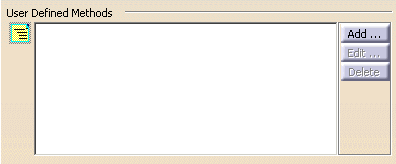 |
| The User-Defined Method Definition dialog box appears. |
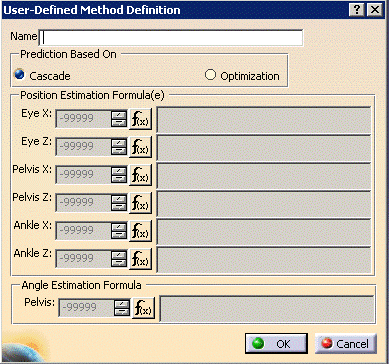 |
| Cascade is selected by default; if not, select
Cascade. |
-
In the Name field, type the name you want to
assign to your new User-Defined Method.
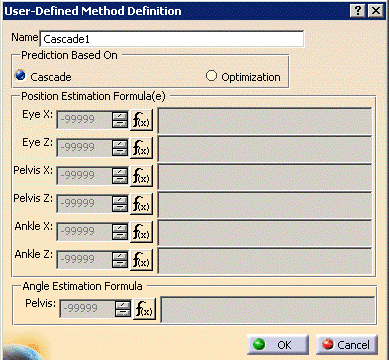
-
Click on the f(x) [Function] button next to the parameter you want to modify.
| The Formula Editor the dialog box appears. |
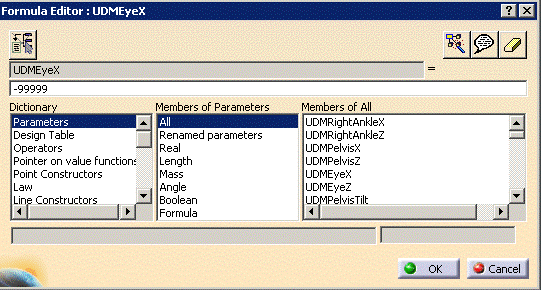 |
-
Enter a formula in the Formula Editor then click
OK.
| The User-Defined Method Definition dialog box
reappears with the value of the parameter updated, and the signature of
the formula appears in the textbox near the edited parameter. |
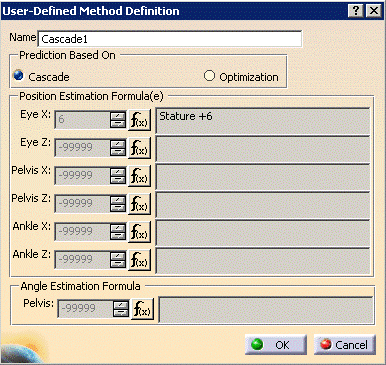 |
-
Repeat the steps from inserting a
function through to this step for all the parameters you want
to modify.
-
Click OK.
| The User Defined Method panel reappears with
the added method appended to the end of the list. |
-
In Tools > Options, click OK for
the definition to persist in the CATSettings file.
|