Default Editors
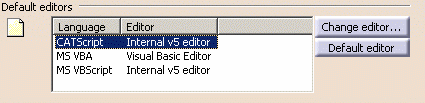
- CATScript: internal V5 editor
- VBScript: internal V5 editor
- VBA: Visual Basic Editor.
If you are using CATScript or VBScript, click the Change editor... button and select the editor you want to use. You cannot change the editor if you are using VBA.
After choosing an external editor, you can restore the default editor by selecting the language and clicking the Default editor button.
![]() The default editor is the CATScript internal V5 editor.
The default editor is the CATScript internal V5 editor.
External References
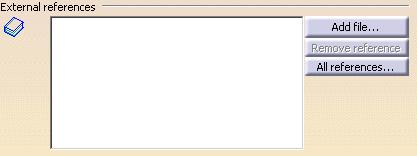
By default, the external references list is empty. Clicking the All references... button displays the Current references dialog box containing a list of all the Version 5 typelibs because they are installed automatically.
To add external typelibs, click the Add reference... button and navigate to select the typelibs. If you click the All references... button again, you will see the external references at the bottom of the list in the Current references dialog box.
To remove external references, select them from the list and click the Remove reference button.