Filter and Document Display
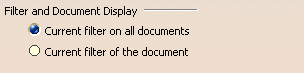
As far as other types of documents supporting layer filters (such as CATPart and CATDrawing documents) are concerned, filters are stored in the document and this storage location cannot be modified.
Current filter on all documents
If this option is selected, it means that the current filter is applied
to all the documents of the assembly (i.e. a CATProduct and the CATParts it
contains).
When the assembly is edited, this option applies the filter at the
CATProduct level and impacts the visualization of all the documents of the
assembly (including the CATParts) and this, even though a filter has been
defined in the CATParts. The only way to visualize a CATPart according to
its specific filter is to edit the CATPart on its own.
Filters that may be stored in the documents the assembly is made of are not taken into account.
This option enhances visualization performance but do not forget that it implies that the layer selection and the filter application is coherent between the various document types.
![]()
Current filter of the document
If this option is selected, it means that each document uses its own
current filter (if there is one). When an assembly (i.e. a CATProduct its
CATParts) is edited, this option applies on each CATPart the filter defined
in each of them, whatever the filter defined at the CATProduct level.
If no filter is defined in a CATPart, then the default filter All
visible is applied.
Note that there is a price to pay in performance when using this filter mode.
![]() By default, this option is cleared.
By default, this option is cleared.