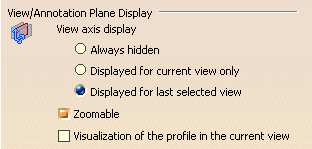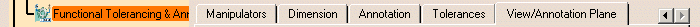 |
| This page deals with the options concerning:
|
View/Annotation Plane Associativity
|
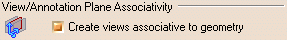 |
| Defines the View/Annotation Plane associativity options: |
Create views associative to geometry
|
| Creates views associative to the geometry, so that views
and their annotations are automatically updated when the geometry is
modified. |
 By default, this option is selected.
By default, this option is selected. |
 |
View/Annotation Plane Display
|
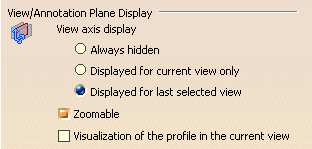 |
| Defines the View/Annotation Plane display options: |
Always hidden
|
|

|
Displayed for current view only
|
|

|
Displayed for last selected view
|
|

 |
|
|
Zoomable
|
| Defines whether the annotation plane axis is zoomable. |
 By default, this option is selected.
By default, this option is selected. |
Visualization of the profile in the current view
|
| Defines whether the current section view/annotation plane
or section cut/annotation plane profile on the part/product is displayed. |
 By default, this option is not selected.
By default, this option is not selected. |
 |