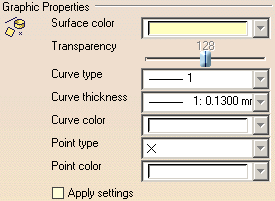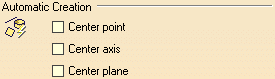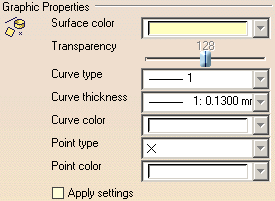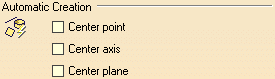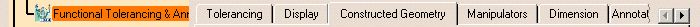 |
| This page deals with the options concerning:
|
Graphic Properties
|
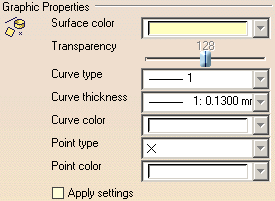 |
| Defines the graphic properties options: |
Surface color
|
| Defines the constructed geometry surface color for plane
and cylinder. |
 By default, the color is light yellow. See the screen capture.
By default, the color is light yellow. See the screen capture. |
Transparency
|
| Defines the surface color transparency of the
constructed geometry. |
 By default, the value is 128.
By default, the value is 128. |
Curve type
|
| Defines the constructed geometry curve type. |
 By default, the curve type is 1.
By default, the curve type is 1. |
Curve thickness
|
| Defines the constructed geometry curve thickness. |
 By default, the curve thickness is 1.
By default, the curve thickness is 1. |
Curve color
|
| Defines the constructed geometry curve color. |
 By default, the color is white. See the screen capture.
By default, the color is white. See the screen capture. |
Point type
|
| Defines the constructed geometry point type. |
 By default, the point type is a cross symbol. See the screen capture.
By default, the point type is a cross symbol. See the screen capture. |
Point color
|
| Defines the constructed geometry point color. |
 By default, the color is white. See the screen capture.
By default, the color is white. See the screen capture. |
Apply settings
|
| Defines whether all the graphic properties settings are
applied or not. |
 By default, this option is not selected.
By default, this option is not selected. |
 |
Limits
|
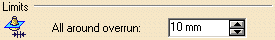 |
| Defines the limit options: |
All around overrun
|
| Defines the minimal limit between the constructed geometry
and its related geometry. |
 By default, the value is 10mm.
By default, the value is 10mm. |
 |
Automatic Creation
|
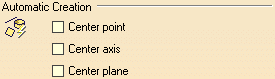 |
| Defines the automatic creation options: |
Center point
|
| Defines whether all the center point's constructed geometry
is automatically created or not, for circle center, sphere center. |
 By default, this option is not selected.
By default, this option is not selected. |
Center axis
|
| Defines whether all the center axis's constructed geometry
is automatically created or not, for cylinder, cone. |
 By default, this option is not selected.
By default, this option is not selected. |
Center plane
|
| Defines whether all the center plane's constructed geometry
is automatically created or not, for slot. |
 By default, this option is not selected.
By default, this option is not selected. |
 |