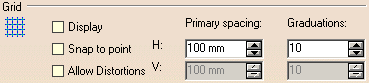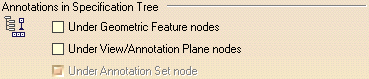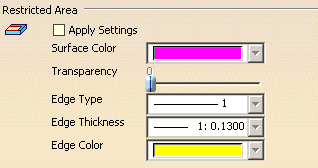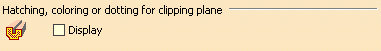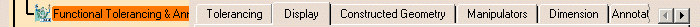 |
| This page deals with the options concerning:
|
Non-Semantic
|
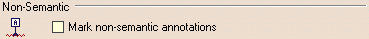 |
| Defines the non-semantic options: |
Mark non-semantic annotations
|
| Defines whether non-semantic annotations (datum elements, datum
targets, geometrical tolerances, linear and angular dimensions) are marked
with a wavy red line in the specification tree and in the geometry. |
 By default, this option is not selected.
By default, this option is not selected. |
 |
Grid
|
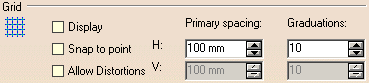 |
| Defines the grid options: |
Display
|
| Defines whether the grid is displayed. |
 By default, this option is not selected.
By default, this option is not selected. |
Snap to point
|
| Defines whether annotations are snapped to the grid point. |
 By default, this option is not selected.
By default, this option is not selected. |
Allow Distortions
|
| Defines whether grid spacing and graduations are the same horizontally
and vertically. |
 By default, this option is not selected.
By default, this option is not selected. |
H Primary spacing
|
| Defines the grid horizontal spacing. |
 By default, the value is 100mm.
By default, the value is 100mm. |
H Graduations
|
| Defines the grid horizontal graduations. |
 By default, the number of graduation is 10.
By default, the number of graduation is 10. |
V Primary spacing
|
| Defines the grid vertical spacing, available only if
Allow Distortions is selected. |
 By default, the value is 100mm.
By default, the value is 100mm. |
V Graduations
|
| Defines the grid vertical graduations, available only if
Allow Distortions is selected. |
 By default, the number of graduation is 10.
By default, the number of graduation is 10. |
 |
Annotations in Specification Tree
|
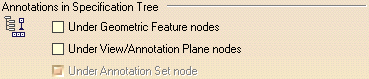 |
| Defines the annotations in specification tree options: |
Under Geometric Feature nodes
|
| Defines that 3D annotations should be displayed under the geometric
feature nodes in the specification tree. This lets you view 3D annotations
under the Part Design or Generative Shape Design feature nodes to which
they are applied. |
 By default, this option is not selected.
By default, this option is not selected. |
Under View/Annotation Plane nodes
|
| Defines that 3D annotations should be displayed under the
view/annotation plane nodes in the specification tree. This lets you view
3D annotations under the view node to which they are linked. |
 By default, this option is not selected.
By default, this option is not selected. |
Under Annotations Set node
|
| Defines that 3D annotations should be displayed under the annotation
set node in the specification tree, available only if
Under View/Annotation Plane
nodes is selected. |
 By default, this option is selected.
By default, this option is selected. |
 |
Restricted Area
|
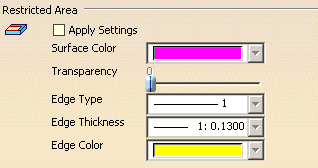 |
| Defines the restricted area options: |
Apply Settings
|
| Defines whether the following settings are applied while creating a
restricted area feature. |
 By default, this option is not selected.
By default, this option is not selected. |
Surface Color
|
| Defines the surface color of the restricted area. |
 By default, the color is magenta. See the screen capture.
By default, the color is magenta. See the screen capture. |
Transparency
|
| Defines the surface color transparency of the restricted area. |
 By default, the value is 0.
By default, the value is 0. |
Edge Type
|
| Defines the edge type of the restricted area's border. |
 By default, the edge type is 1.
By default, the edge type is 1. |
Edge Thickness
|
| Defines the edge thickness of the restricted area's border. |
 By default, the edge thickness is 1.
By default, the edge thickness is 1. |
Edge Color
|
| Defines the edge color of the restricted area's border. |
 By default, the color is yellow. See the screen capture.
By default, the color is yellow. See the screen capture. |
 |
Annotation Parameters
|
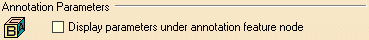 |
| Defines the annotation parameter options: |
Display parameters under annotation feature node
|
Defines that knowledge parameters (such as tolerance values, datum
label, etc.) of annotations should be displayed under the annotation
feature node in the specification tree; also defines that feature
parameters of dimensions (accessible through the Edit Generative
Parameter command) should be displayed under the dimension feature
node in the specification tree.
Note that in order to have the value of the parameters displayed in the
specification tree, you need to select the With value knowledge
setting in Tools > Options > General > Parameters and Measure >
Knowledge tab. |
 By default, this option is not selected.
By default, this option is not selected. |
 |
Surface Normal
|
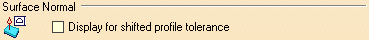 |
Display for shifted profile tolerance
|
| Defines whether the normal of all the selected surfaces are displayed,
or not, when a shifted profile tolerance is specified or queried. |
 By default, this option is not selected.
By default, this option is not selected. |
 |
3D Annotation Query
|
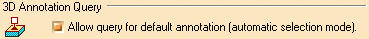 |
Allow query for default annotation (automatic selection mode)
|
| Defines whether the query for default annotation is allowed, or not.
This option allows you to highlight the related annotations or geometrical
elements with the selected annotation or the related annotations with the
selected geometrical element. |
 By default, this option is selected.
By default, this option is selected. |
| |
Hatching, coloring or dotting for clipping plane
|
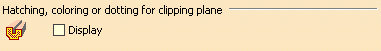 |
Display
|
| Defines whether the clipping plane is displayed with hatching, coloring
or dotting, or not. |
| Note that the same option is available in DMU Tolerancing Review.
Modifying this option in DMU Tolerancing Review will modify its status in
Functional Tolerancing & Annotation, and vice-versa. |
 By default, this option is not selected.
By default, this option is not selected. |
 |