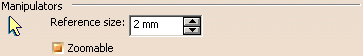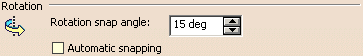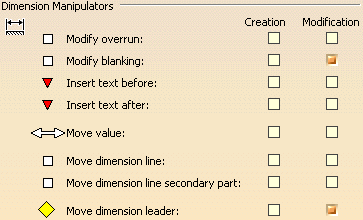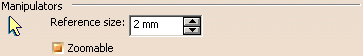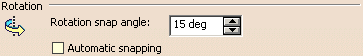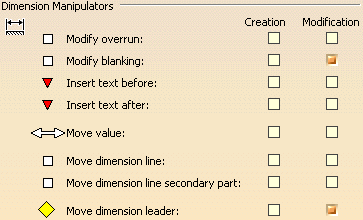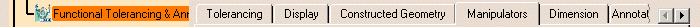 |
| This page deals with the options concerning:
|
Manipulators
|
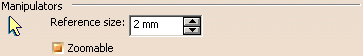 |
| Defines the manipulator options: |
Reference size
|
| Defines the annotation manipulator's size. |
 By default, the reference size is 2mm.
By default, the reference size is 2mm. |
Zoomable
|
| Defines whether the annotation manipulator is zoomable or
not. |
 By default, this option is selected.
By default, this option is selected. |
 |
Rotation
|
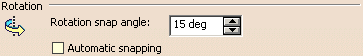 |
| Defines the rotation options: |
Rotation snap angle
|
| Defines an angle value for rotating elements. This option
is used to rotate text elements (text, frame, or leader). |
 By default, the snap angle value is 15deg.
By default, the snap angle value is 15deg. |
Automatic snapping
|
| Defines whether the rotation will be snapped to the angle
value. |
 By default, this option is not selected.
By default, this option is not selected. |
 |
Dimension Manipulators
|
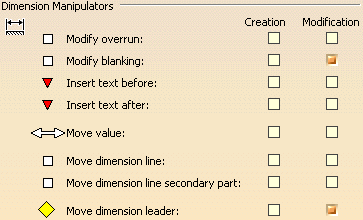 |
| Defines the dimension manipulator options: |
Modify overrun
|
| Defines whether overrun extension lines can be modified
during creation or modification. |
 By default, the creation and modification options are not selected.
By default, the creation and modification options are not selected. |
Modify blanking
|
| Defines whether blanking can be modified during creation
or modification. |
 By default, the creation option is not selected and the modification option
is selected.
By default, the creation option is not selected and the modification option
is selected. |
Insert text before
|
| Defines whether a text before can be inserted during
creation or modification. |
 By default, the creation and modification options are not selected.
By default, the creation and modification options are not selected. |
Insert text after
|
| Defines whether a text after can be inserted during
creation or modification. |
 By default, the creation and modification options are not selected.
By default, the creation and modification options are not selected. |
Move value
|
| Defines whether only the value can be moved during
creation or modification. |
 By default, the creation and modification options are not selected.
By default, the creation and modification options are not selected. |
Move dimension line
|
| Defines whether only the dimension line can be moved
during creation or modification. |
 By default, the creation and modification options are not selected.
By default, the creation and modification options are not selected. |
Move dimension line secondary part
|
| Defines whether only the dimension line secondary
part can be moved during creation or modification. |
 By default, the creation and modification options are not selected.
By default, the creation and modification options are not selected. |
Move dimension leader
|
| Defines whether the dimension leader can be moved during creation or modification. |
 By default, the creation option is not selected and the modification
option is selected.
By default, the creation option is not selected and the modification
option is selected. |
 |