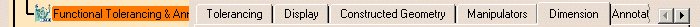 |
| This page deals with the options concerning:
|
Dimension Creation
|
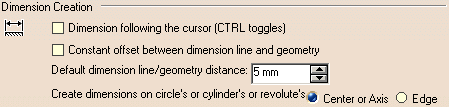 |
| Defines the dimension creation options: |
Dimension following the cursor (CTRL toggles)
|
| Defines whether the dimension line is positioned according
to the cursor, following it dynamically during the creation process or not. |
 By default, this option is not selected.
By default, this option is not selected. |
Constant offset between dimension line and geometry
|
| Defines whether the distance between the created dimension
and the geometry remains the same when you move the geometry or not. |
 By default, this option is not selected.
By default, this option is not selected. |
Default dimension line/geometry distance
|
Defines the value at which the dimension is created from
the geometry.
If you create associativity between the dimension and the geometry, you can
define the value at which the dimension will remain positioned. |
 By default, the distance is 5mm.
By default, the distance is 5mm. |
Create dimensions on circle's or cylinder's or revolute's
|
Defines the default dimension anchor point position on the
selected geometry of revolution:
- Center or Axis: the dimension anchor point will be
positioned on its center point or its axis of revolution.
- Edge: the dimension anchor point will be positioned on its
edge.
|
 By default, the Center or Axis option is selected.
By default, the Center or Axis option is selected. |
 |
Move
|
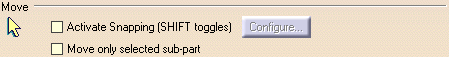 |
| Defines the annotation move options: |
Activate Snapping (SHIFT toggles)
|
| Defines whether the dimension will be snapped . |
 By default, this option is not selected.
By default, this option is not selected. |
Additionally click the Configure... button. In
the Configure snapping of dimension dialog box, specify whether
the dimension should be snapped on the grid, or whether the dimension value
should be located at its default position between symbols (it will work only
if the cursor is between the symbols), or both.
This option is available when Activate Snapping (SHIFT toggles)
option is selected. |
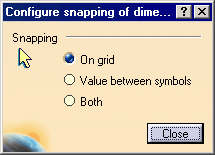 |
 By default, this On grid option is selected.
By default, this On grid option is selected. |
Move only selected sub-part
|
| Defines whether only a dimension sub-part (text, line,
etc.) will be moved. |
 By default, this option is not selected.
By default, this option is not selected. |
 |
Line-Up
|
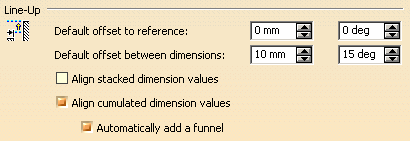 |
| You can organize dimensions into a system with a linear
offset. The offset will align the dimensions to each other as well as the
smallest dimension to the reference element. |
Default offset to reference
|
This allows you to set the offset between the smallest dimension and
the reference element.
 By default, the offset is 0 mm and 0 deg.
By default, the offset is 0 mm and 0 deg.
|
Default offset between dimensions
|
This allows you to set the offset between dimensions.
 By default, the offset is 10 mm and 15 deg.
By default, the offset is 10 mm and 15 deg.
|
Align stacked dimension values
|
| Defines whether the values of a group of stacked dimensions
are aligned on the value of the smallest dimension of the group. |
 By default, this option is not selected.
By default, this option is not selected. |
Align cumulated dimension values
|
| Defines whether the values of a group of cumulated
dimensions are aligned on the value of the smallest dimension of the group. |
 By default, this option is selected.
By default, this option is selected. |
Automatically add a funnel
|
| Defines whether the value of a cumulated dimension requires
a funnel added automatically to be displayed correctly, available only if
Align cumulated dimension
values is selected. |
 By default, this option is selected.
By default, this option is selected. |
 |
Dimension related to an origin
|
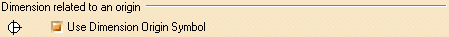 |
| Defines the dimension origin options: |
Use Dimension Origin Symbol
|
| Defines whether the dimension origin symbol is used. |
 By default, this option is selected.
By default, this option is selected. |
 |
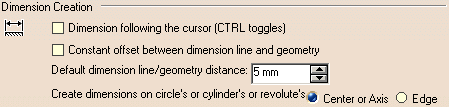
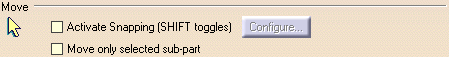
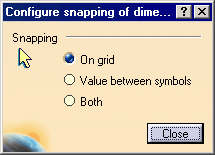
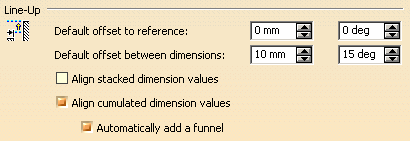
By default, the offset is 0 mm and 0 deg.
By default, the offset is 10 mm and 15 deg.