![]()
This page deals with the following options:
These settings will be useful with the following functionalities:
- Generate Report command,
- Generate Advanced Report command,
- Report contextual menu.
Image Size
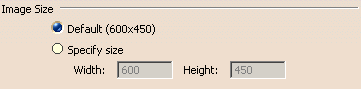
This option lets you customize the size of the generated images.
- Default (600x450): lets you choose the default size (600x450 pixels).
- Specify size: lets you specify the size of generated
images.
- Width: lets you define the image width (in pixels).
- Height: lets you define the image height (in pixels).
![]() By default, the Default (600x450) option is activated.
By default, the Default (600x450) option is activated.
Image Format
![]()
This option lets you customize the format of the generated images.
- Format: lets you choose between the following format:
- JPEG: File interchange Format, medium quality (.jpeg).
- JPEG_HIGH: File interchange Format, high quality (.jpeg).
- PNG: Portable Network Graphics (.png)
- BMP: Windows Bitmap (.bmp)
![]() By default, the default format is JPEG (medium quality).
By default, the default format is JPEG (medium quality).
Background Image
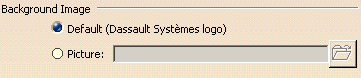
This option lets you customize the background image of the report file.
- Default (Dassault Systèmes logo): lets you choose the logo of Dassault Systèmes as background image.
- Picture: lets you select an other image as background
image.
To change the background image, click the button.
button.
![]() By default, the Default (Dassault Systèmes
logo) option is activated.
By default, the Default (Dassault Systèmes
logo) option is activated.
Temporary Output Directory
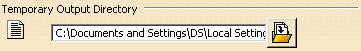
This option lets you set the temporary output directory in which the contextual report file will be stored (report file generated using the Report contextual menu).
To change the directory, click the
![]() button.
button.
![]() By default, the temporary output directory is the TEMP
environment variable.
By default, the temporary output directory is the TEMP
environment variable.