![]()
Default CATAnalysisResults File Folder
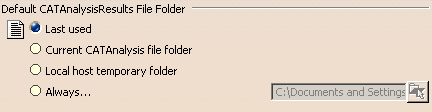
This option lets you change the default directory of the CATAnalysisResults file.
- Last used: lets you choose the last used directory.*
- Current CATAnalysis file folder: lets you choose the same directory as the current CATAnalysis directory.*
- Local host temporary folder: lets you choose the temporary directory.
- Always...: lets you define a default directory that will
be always the same. You have to define the path directory using the
 button.*
button.*
* If the directory is
undefined or does not exist anymore when generating the result file, the
CATAnalysisResults file will be created in the Local host temporary
folder.
![]() By default, the Last used option is activated.
By default, the Last used option is activated.
Default CATAnalysisComputations File Folder
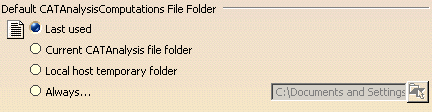
This option lets you change the default directory of the CATAnalysisComputations file.
- Last used: lets you choose the last used directory.*
- Current CATAnalysis file folder: lets you choose the same directory as the current CATAnalysis directory.*
- Local host temporary folder: lets you choose the temporary directory.
- Always...: lets you define a default directory that will
be always the same. You have to define the path directory using the
 button.*
button.*
* If the directory is
undefined or does not exist anymore when generating the computation file,
the CATAnalysisComputations file will be created in the Local host
temporary folder.
![]() By default, the Last used option is activated.
By default, the Last used option is activated.
Default Temporary External Storage Folder
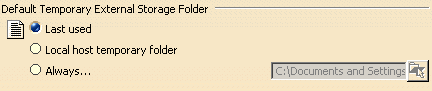
This option lets you specify the default directory of temporary data.
- Last used: lets you choose the last used directory.*
- Local host temporary folder: lets you choose the temporary directory.
- Always...: lets you define a default directory that will
be always the same. You have to define the path directory using the
 button.*
button.*
* If the directory is
undefined or does not exist anymore when generating temporary data, the
data will be created in the Local host temporary folder.
![]() By default, the Last used option is activated.
By default, the Last used option is activated.
Computation Data Management on Save
![]()
Automatic clearing of computation data
This option lets you set the automatic clearing of
computation data when saving CATAnalysis documents.
If this option is activated, CATAnalysisComputations files (and related
temporary data) are deleted when the associated CATAnalysis document is
saved.
|
|
This setting is taken into account only if all the
documents are in a file-based environment (Folder or
DLName document environment). |
![]() By default, this option is deactivated.
By default, this option is deactivated.
File Name Management on Save
![]()
Automatic renaming of CATAnalysisResults and CATAnalysisComputations files
This option lets you set the automatic renaming of
CATAnalysisResults and CATAnalysisComputations files when saving a
CATAnalysis document for the first time or under a new name and/or in a
different folder.
If this option is activated, CATAnalysisResults and CATAnalysisComputations
files are renamed according to the name of the associated CATAnalysis
document when it is saved.
|
|
This setting is taken into account only if all the
documents are in a file-based environment (Folder or
DLName document environment). |
![]() By default, this option is deactivated.
By default, this option is deactivated.