From the Options dialog box, select Equipment and Systems - Electrical Cabling Discipline - Electrical Cableway Routing.
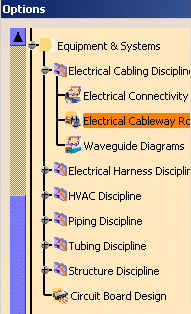
The Electrical Cableway Routing tab displays.

- Separation Code File
- Manage Cables From Database Routing Rules
- Manage Cables from Database Display and Selection Options (for Raceway/Conduit Networks Only)
- Manage Cables from Database Routing Options
See Electrical Cableway Routing Tab for more information.
![]()