The Activities tab contains two categories of options:
These options are used when generating the activity list
![]() .
.
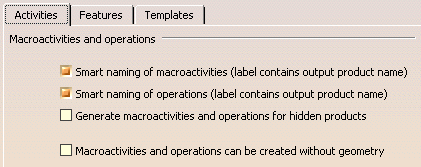
If this option is selected, the process label contains the name of the associated output product.
![]() By default, this check box is selected.
By default, this check box is selected.
If this option is selected, the activity label contains the name of the associated output product.
![]() By default, this check box is selected.
By default, this check box is selected.
If this option is selected, processes and activities will be generated for products in the No Show space. This option applies when building the activity list only.
![]() By default, this check box is cleared.
By default, this check box is cleared.
If this option is selected, you can create processes and activities without having to associate a product, plate or shape from the PPR product list. This option applies when manually creating processes and activities only.
![]() By default, this check box is cleared.
By default, this check box is cleared.
These options are used when building the activity list
![]() as well as when manually creating processes and activities.
as well as when manually creating processes and activities.

If this option is selected, weld items are automatically generated as appropriate under the joining activity.
![]() By default, this check box is selected.
By default, this check box is selected.
If this option is selected, attachment and alignment line items are automatically generated as appropriate.
![]() By default, this check box is selected.
By default, this check box is selected.
If this option is selected, inverse bending curve items are automatically generated as appropriate under the profile bending activity.
![]() By default, this check box is cleared.
By default, this check box is cleared.
If this option is selected, roll line items are automatically generated as appropriate under the plate forming activity.
![]() By default, this check box is cleared.
By default, this check box is cleared.
If this option is selected, edge preparation items are automatically generated as appropriate under the joining activity.
![]() By default, this check box is cleared.
By default, this check box is cleared.