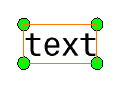This page deals with the following categories of options in the Manipulators tab:
Manipulators
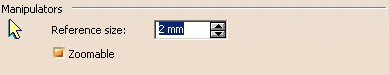
Reference size
Specify the reference size that should be used for manipulators. In the case of texts, for example, this reference size corresponds to the diameter of the rotation manipulators.
By default, the reference size is set to 2mm.
Zoomable
Check this box if you want to make manipulators zoomable.
By default, this option is selected.
Rotation
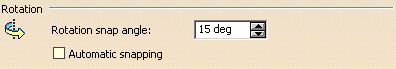
Rotation Snap Angle
Specify the angle that should be used when rotating text elements (text, frame, or leader) using snapping. In other words, this option defines the snapping value used when rotating an element using the Select or Rotate commands.
By default, rotation snap angle is set to 15 deg.
Automatic Snapping
Select this option to use snapping automatically when rotating an element.
By default, this option is not selected.
Dimension Manipulators
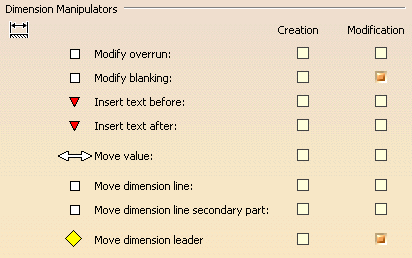
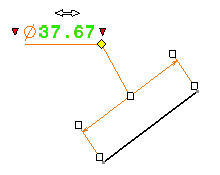
Modify overrun
If you drag select one overrun manipulator, both overrun extension lines are modified. To modify only the selected overrun extension line, use the Ctrl key. You can also double-click on the manipulator and enter the new value in the dialog box that appears.
By default, the Creation and Modification options are not selected.
Modify blanking
If you drag select one blanking manipulator, both blanking are modified. To modify only the selected blanking, use the Ctrl key. You can also double-click on the manipulator and enter the new value in the dialog box that appears.
By default, the Creation option is not selected, and the Modification option is selected.
Insert text before
Allow inserting a text before, without using the Properties dialog box. For this, you will click on the manipulator and enter the new text in the dialog box that appears.
By default, the Creation and Modification options are not selected.
Insert text after
Allows inserting a text after, without using the Properties dialog box. For this, you will click on the manipulator and enter the new text in the dialog box that appears.
By default, the Creation and Modification options are not selected.
Move value
Lets you move only the dimension value.
By default, the Creation and Modification options are not selected.
Move dimension line
Lets you move only the dimension line by dragging it to the new location.
By default, the Creation and Modification options are not selected.
Move dimension line secondary part
Lets you move only the dimension line secondary part by dragging it to the new location.
By default, the Creation and Modification options are not selected.
Move dimension leader
Lets you move the dimension leader first part.
By default, the Creation option is not selected, and the Modification option is selected.