This page deals with the following categories of options in the Generation tab:
Dimension generation
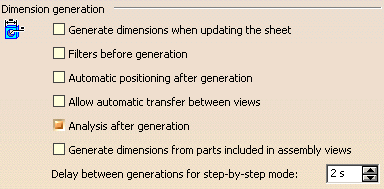
The dimensions are generated on the views on the condition the settings were previously switched to the dimension generation option.
Generate dimensions when updating the sheet
Select this option to generate dimensions automatically each time you update the sheet.
By default, this option is not selected.
Filters before generation
Select this option to display the Dimension Generation Filters dialog box before generation. This enables you to specify what type of dimensions you want to generate. Also, in assembly or product views, this lets you indicate what parts you want to generate dimensions for.
By default, this option is not selected.
Automatic positioning after generation
Select this option if you want the dimensions to be automatically positioned after generation.
By default, this option is not selected.
Allow automatic transfer between views
Select this option if you want dimensions to be automatically transferred to the most appropriate view when regenerating dimensions.
By default, this option is not selected.
Analysis after generation
Select this option to display the Generated Dimension Analysis dialog box after generation.
By default, this option is selected.
Generate dimensions from parts included in assembly views
Select this option to extract 3D part constraints (on top of assembly constraints) when generating product dimensions.
This option is particularly useful if you want to generate dimensions for all parts included in assembly or product views, without displaying the Dimension Generation Filters dialog box before dimension generation. Note that if you display the Dimension Generation Filters dialog box before generating dimensions, you will need to indicate what parts you want to generate dimensions for (whether this option is selected or not).
By default, this option is not selected.
Delay between generations for step-by-step mode
Specify the delay between each dimension generation when generating dimensions step by step.
By default, this option is set to 2 secs.
Balloon generation
Creation of a balloon for each instance of a product
If you select this option, a balloon will be generated for each instance of a component: therefore, if a component is used two times within a product, then the balloon will be generated twice.
If you leave this box unselected, a single balloon will be generated for all instances of the same component, when a component is used several times within a part or product.
By default, this option is not selected.