The General settings page concerns the following settings categories:
Preview
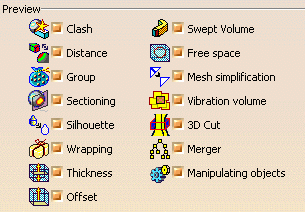
![]() By default, this option is activated.
By default, this option is activated.
Group Preview
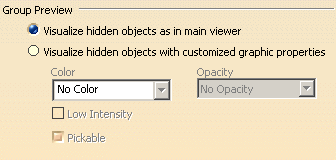
Visualize hidden objects as in main viewer
Click the Visualize hidden objects as in main viewer checkbox to visualize hidden objects in the Group Preview window as in the main window.
![]() By default, this option is activated.
By default, this option is activated.
Visualize hidden objects with customized graphic properties
Click the Visualize hidden objects with customized graphic properties checkbox to visualize hidden objects in the Group Preview window with customized graphic properties.
- To customize the color graphic property, click the Color selection button and choose the desired color from the proposed list.
- To customize the opacity graphic property, click the Opacity selection button and choose the desired opacity setting from the proposed list.
- To visualize components in low-intensity, click the Low Intensity checkbox.
- To visualize components as pickable, click the Pickable checkbox.
![]() By default, this option is not activated.
By default, this option is not activated.
![]()