The Identification settings page concerns the following settings categories:
Business Card
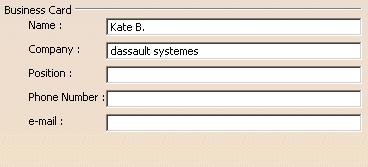
The Business Card contains the following fields:
- Name
- Company
- Position
- Phone Number
Name
In the Name text-entry field, enter your name.
![]() By default, this option is valuated to blank.
By default, this option is valuated to blank.
Company
![]() By default, this option is valuated to blank.
By default, this option is valuated to blank.
Position
![]() By default, this option is valuated to blank.
By default, this option is valuated to blank.
Phone Number
![]() By default, this option is valuated to blank.
By default, this option is valuated to blank.
![]() By default, this option is valuated to blank.
By default, this option is valuated to blank.
![]()