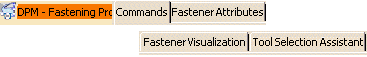
Note: The tab described in this section may not appear on your
workbench if your configuration does not include the Tool Selection Assistant
add-on to this product's configuration.
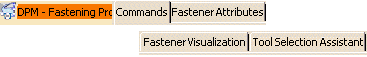
This page deals with the Tool Selection Assistant
option for DPM - Fastening Process Planner.
Gun Search Options |
|
|
Use Context of Selected Process |
| When a process is selected as part of the manual gun
search, the context of gun in the process is selected as part of the
search. This setting is used by the 2D Section Stack Up command and the
Automatic and Manual Weldgun Search commands. If this option is set, then
the activity selection is compulsory. The activity selection can be changed
at any time. The collision queue and the part positioning will be done as
per the context of this activity.
If this option is deselected, then the collision queue consists of all the products/resources, and there is no part positioning.
|
Axis of Tool Rotation |
| Selecting this option locks the axis of tool rotation to
the selected axis. This option applies to all Tool Selection Assistant
commands. The available axes are the Z and Y axes. Only the axis of tool rotation is governed by this option. The tool continues to snap on the weldpoint with the Z-axis of tool TCP coinciding with the Z-axis of weldpoint
|
|
|