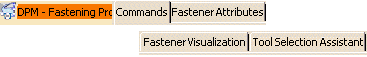
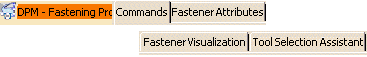
This page deals with the Commands options for DPM -
Fastening Process Planner.
Fastener Assignment |
|
|
Part loading constraints |
| If users choose part loading constraints, then only the
candidates for assignment which obey part loading rules are displayed. If
users uncheck the option, then the display shows all the available
unassigned fasteners that are eligible for the type of activity to which
they are to be assigned.
Part loading constraints depend on the type of fastener. For:
The following part assignments are valid for part loading constraints:
|
Check for Assignment in PPR Hub |
|
If
checked, if a fastener is already assigned to a process in PPR HUB which
is not loaded to V5, then it can not be assigned to any other process in
V5 forbidding multi-assignment. But if the process is loaded to V5, then
the fastener can be reallocated to other process.
|
Allow Assignment to Alternate Process Version |
This option can be used only with the above option. This option is grayed out if Check for Assignment in PPR HUB is not checked. If a fastener is assigned to a process in PPR HUB and user is trying to assign it to an alternate version of the process in V5, then this option need to be checked. If not checked, fastener can not be assigned to any process in V5, if it is assigned to a process in PPR HUB.
|
|
|
Load from PPR Hub |
|
|
Task Specification Activity |
|
|