This page deals with the following category of options in the Display tab:
Characteristic Curves |
|
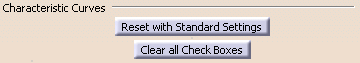
Reset with Standard Settings
Click this button to reset settings on this tab according to the parameters defined in the standards. For more information on standards, refer to the Administration Tasks chapter in the Aerospace Sheetmetal Design User's Guide.
Clear all Check Boxes
Removes the check mark from all check boxes on this tab.
Surfacic Flange Features/ Swept Flange Features |
|
Brake formed
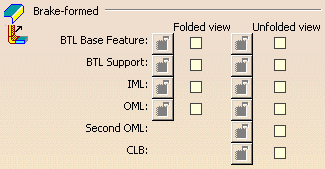
![]() The default value for these check boxes is specified in the standards.
The default value for these check boxes is specified in the standards.
Hydro-pressed
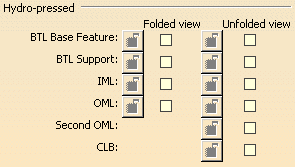
![]() The default value for these check boxes is specified in the standards.
The default value for these check boxes is specified in the standards.
Stamping Features |
|
Flanged Hole
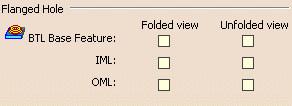
![]() The default value for these check boxes is specified in the standards.
The default value for these check boxes is specified in the standards.
Bead

![]() The default value for these check boxes is specified in the standards.
The default value for these check boxes is specified in the standards.
Circular Stamp
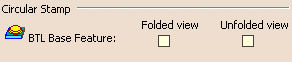
![]() The default value for these check boxes is specified in the standards.
The default value for these check boxes is specified in the standards.
Surface Stamp
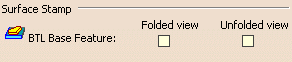
![]() The default value for these check boxes is specified in the standards.
The default value for these check boxes is specified in the standards.
Flanged Cutout
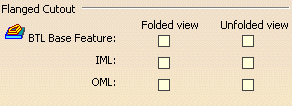
![]() The default value for these check boxes is specified in the standards.
The default value for these check boxes is specified in the standards.
Stiffening Rib
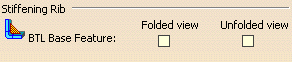
![]() The default value for these check boxes is specified in the standards.
The default value for these check boxes is specified in the standards.
Curve Stamp
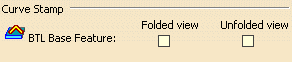
![]() The default value for these check boxes is specified in the standards.
The default value for these check boxes is specified in the standards.
User Stamp
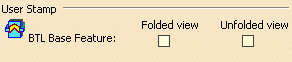
![]() The default value for these check boxes is specified in the standards.
The default value for these check boxes is specified in the standards.
Other Stamping Types
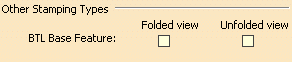
![]() The default value for these check boxes is specified in the standards.
The default value for these check boxes is specified in the standards.