Welcome to the DMU Engineering Analysis Review User's Guide. This guide is intended for users who need to become quickly familiar with the DMU Engineering Analysis Review Version 5 product.
This overview provides the following information:
DMU Engineering Analysis Review in a Nutshell
DMU Engineering Analysis Review provides an easy to use capability to review the specifications and results of engineering analysis studies.
With this tool, it is possible to read data created with structural analysis products: Generative Part Structural Analysis (GPS), Generative Assembly Structural Analysis (GAS), ELFINI Structural Analysis (EST), FEM Surface (FMS) or data created in by third party applications integrated through CAA.
The DMU Engineering Analysis Review workbench is accessible only when these tools are not installed.
In the context of the Digital Mock-Up (DMU), this product takes the integration of Design and Analysis to a new level with the ability to perform interference checking and measurements between the deformed shape of parts or products under in service loading and the surrounding parts and products. Thus ensuring that required packaging and clearances are validated for both nominal conditions and operational conditions. In addition, review can be in the form of contour plots or arrow plots, displays can be animated, and HTML reports of results can be created.
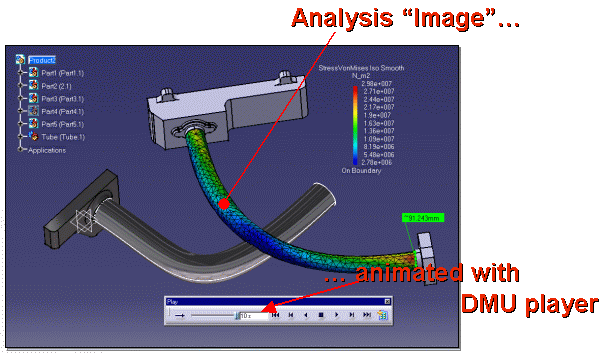
Before Reading this Guide
Before reading this guide, the user should be familiar with basic Version 5 concepts such as document windows, standard and view toolbars. We therefore recommend that you read the Infrastructure User's Guide that describes generic capabilities common to all Version 5 products. We also recommend that you read the DMU Space Analysis User's Guide.
You may also like to read the following complementary product guides, for which the appropriate license is required:
- DMU Navigator User's Guide
- Part Design User's Guide
- Assembly Design User's Guide
Getting the Most Out of this Guide
To get the most out of this guide, we suggest that you start reading and performing the step-by-step Getting Started section.
Once you have finished, you should move on the User Tasks section.
The Workbench Description which describes the DMU Engineering Analysis Review workbench, will also certainly prove useful.
Accessing Sample Documents
To perform the scenarios, you will be using sample
documents contained in the online/anrug/samples folder.
For more information, refer to Accessing Sample Documents in the
Infrastructure User's Guide.