You will now generate an analysis report.
A report is a summary of an object set computation results and status
messages, captured in an editable file.
-
Click Generate Report
 from the Results toolbar.
from the Results toolbar.The Report Generation dialog box appears.
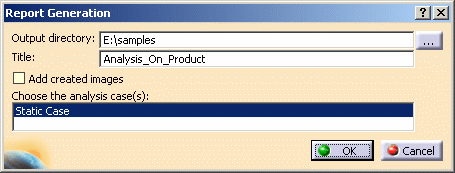
To know more about the Report Generation dialog box, refer to Generating Reports.
-
Click OK.
An .html file containing the analysis report appears in your navigator.
-
If needed, save this .html file as a .txt.
Click here to open a .txt report example.
For more about DMU Engineering Analysis Review workbench, perform the User Tasks.
![]()