This task shows you how to access the Image Generation dialog box. You will then be able to visualize on your geometry images of mesh, deformed mesh, translational displacement magnitude and Von Mises stress.
To customize your visualization, go to View > Render Style > Customize View and select the Shading and Materials options in the Custom View Modes dialog box.
-
Click Generate Image
 from the Tools toolbar.
from the Tools toolbar.The Image Generation dialog box appears with the list of the Available Images.
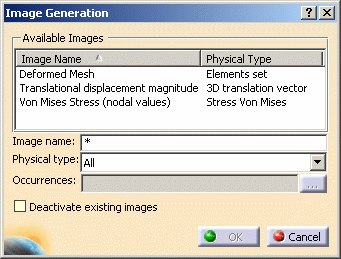
-
Select the type of image you wish to generate.
In this particular case, select Von Mises Stress (nodal values).
The Deactivate existing images option allows you to suppress the display of existing image, and to see only the new created one. To do this case, select this option.
-
Click OK.
- The Von Mises Stress image and the color palette are displayed.
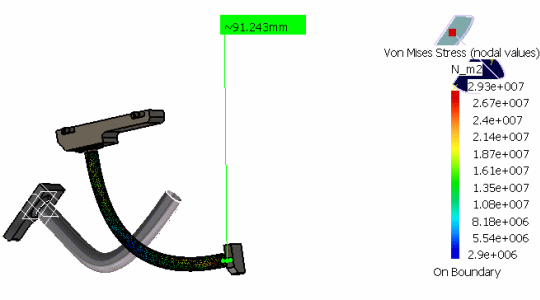
- The specification tree is updated.
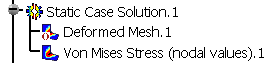
Remember that an image is the 3D visualization of analysis results on the Finite Element Modeler mesh.
Now, let's perform the next task, Visualizing Extrema.
![]()