This first task explains how to enter the DMU Engineering Analysis Review workbench from a CATProduct.
Open the
Custom.CATProduct document from the samples directory.
This CATProduct includes an analysis.
-
In the specification tree, double-click Analysis Manager.
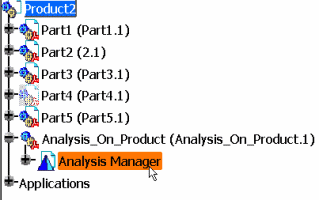
You automatically enter the DMU Engineering Analysis Review workbench.
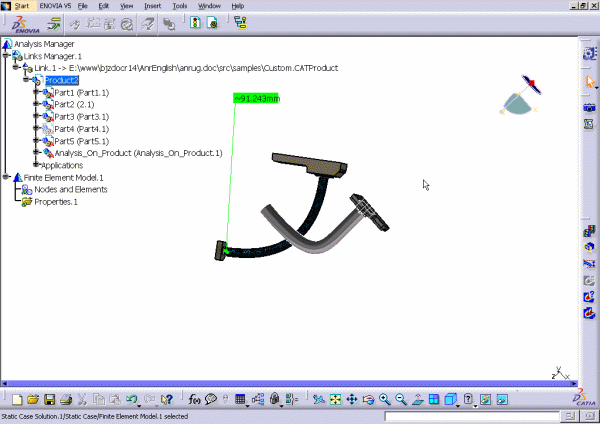
In the specification tree, you now have access to the following features:
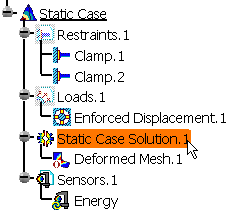
You are able to:
- browse any of the specifications in order to return information on the computation hypothesis.
- manage the display of existing images included in the CATAnalysis document.
- generate standard images (mesh, deformed mesh, translational displacement magnitude and Von Mises stress).
- edit any image in order to visualize results on pre-defined groups of finite elements.
- use Tools (animate, examine results in a cut plane, scale the deformed mesh amplitude, global or local extrema, manipulate the color palette, layout images).
You can now perform the following task, Generating an Image.
![]()