This task shows how to control the palette on Von Mises display.
The Von Mises stresses, the Displacements, the Precision, the Principal Stress distributions are employed along with a color palette.
Open the sample26.CATAnalysis document from the samples directory.
-
Activate a Von Mises Stress image. To know more, refer to Activating / Deactivating Images.
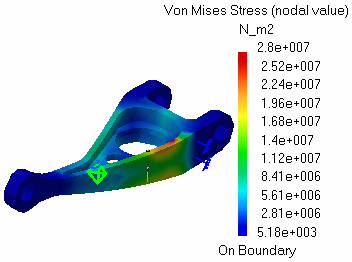
-
Click the color palette.
The color palette is now active (the part viewer is deactivated and the part is shaded) and can be:
-
moved using the middle mouse button.
-
zoomed using the middle mouse button and then the left mouse button.
-
-
Move the palette.
Use the middle mouse button and drag the palette to the desired location.
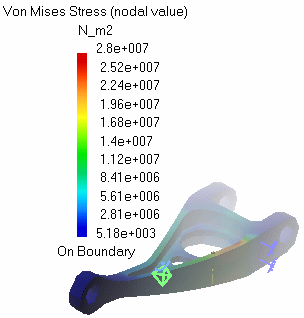
-
Zoom in and zoom out the palette.
Use the middle mouse button, then the left mouse button and zoom either in or out the palette to the desired size.

-
Click the color palette.
The color palette is deactivated (the part viewer is activated and the part is no more shaded).
![]()