 |
This task shows you how to repeat BiW curve beads along a
selected curve. |
 |
Open the
ABF_CurveBead02.CATProduct
document. |
 |
-
Double-click the Joint Element.1 from the specification
tree.
| The BiW CurveBead Fastener Definition dialog box opens. |
-
Select Along Curve in the location field.
-
Click More>> to define the location if the
dialog box is not already displayed.
| The Along Curve Location dialog box opens. |
-
Select the curve. Check Split Support Curve.
-
Define the Start and End
parameters, for instance enter 0 for the Start point and 0.2 for the
End point.
-
Click Close.
| Select the Repeat object after OK check box, in the BiW
CurveBead Fastener Definition dialog box. |
-
Click OK.
| The BiW Fastener Repetition dialog box opens. |
|
It shows:
-
the
reference fastener referring to the currently created spot point.
-
the End
Point being the extremity of the curve by default. You can choose
the other extremity by clicking the Extremity button as well as
defining another point on the curve.
|
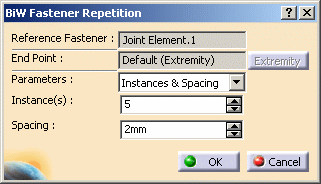 |
-
Define the Parameters:
- Instance(s): defines the number of elements to be
repeated.
- Spacing: defines the spacing between two
successive elements to be repeated. As many curve beads as
possible are created.
- Instances and Spacing: defines both the number and
the spacing between the elements to be repeated.
|
-
According to what you chose in the Parameters field,
either define a value in the Instances field or in the Spacing one or
in both of them.
| When entering a value in the Instance field, the distance
between two successive points is automatically calculated, curve
beads are equidistant and the last repeated curve bead is
positioned on the curve end point. |
-
Click OK to validate the repetition.
| Instances (4): |
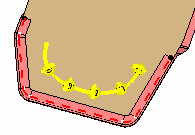 |
| Spacing (15mm): |
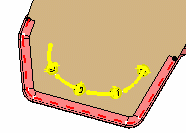 |
| Instances and Spacing (4 & 7 mm): |
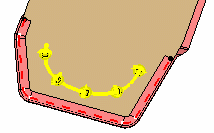 |
| The repeated curve beads are created along the selected curve
as defined in the BiW Fastener Repetition dialog box. |
|
|
|
|
| |
 |
- All repeated curve beads are exactly the copy of the
reference curve bead, therefore have the same length as the
reference curve bead.
- All repeated curves are located on the same curve as the
reference element.
|
 |
This capability is available
with all the location methods but the Explicit location method. |
|
 |
|
|
 |