-
Double-click Joint Element.1 from the specification tree.
The BiW SpotPoint Fastener Definition dialog box opens. -
Select the Along Curve in the Location drop-down list.
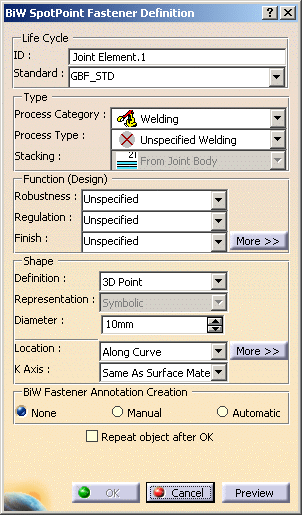
The Along Curve Location dialog box opens (else click More>>). 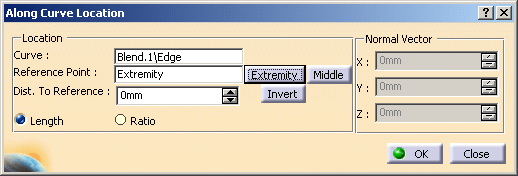
-
Check Repeat after OK to create more spot points using the currently created spot point as reference.
-
Select the Curve (Blend.1\Edge) and the Reference Point (Extremity).
-
Click OK.
The BiW Fastener Repetition dialog box appears.
It shows:-
the reference fastener referring to the currently created spot point.
-
the End Point being the extremity of the curve by default.
-
You can choose the other extremity by clicking Extremity as well as selecting a point or a spot point.
-
You can define the distance between the last created spot point and its End Point in the Spacing field. By default the distance is computed using the Dist. To Reference value of the Reference Fastener from the Along Curve Location dialog box.
-
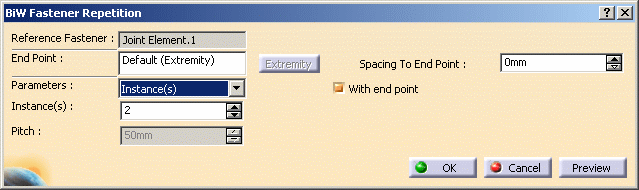
-
-
Define the Parameters:
- Instance(s): specifies the number of instances to be
created. The spacing between two successive spot points is
computed.
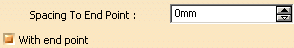
- You can specify a Spacing To End Point to define the working curve length: enter a spacing value to specify the end of the working curve length.
- Uncheck the With end point
option if you do not want the last created spot point to be
located on the end point. It is not mandatory that the end point
be located on the curve.
This option is automatically disabled if the end point is a spot point and as long as the spacing is 0mm.
Instances (4)
No Spacing To End Point
With end point option checkedInstances (4)
Spacing To End Point: 10mm
With end point option checked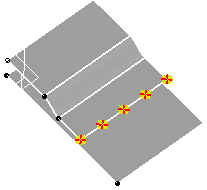
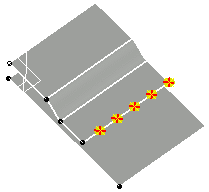
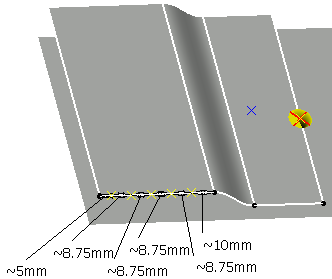

- Pitch: specifies the spacing value between two
consecutive created spot points. A number of instances are created
that do not exceed the working curve length.
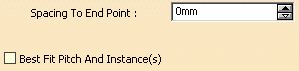
- You can specify a Spacing To End Point to define the working curve length: enter a spacing value to specify the end of the working curve length.
- Check Best Fit Pitch And Instance(s)
to automatically compute the best pitch and the corresponding
spot instances. It lets you optimize the distribution of the
created spot points on the working curve length.
Define a pitch of 27mm. Three instances are to be created.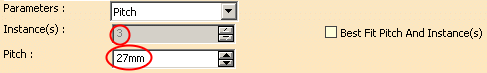
Check the Best Fit Pitch And Instance(s) option. By default the With end point option is checked. Therefore, four instances are to be created with a computed pitch of 25mm. 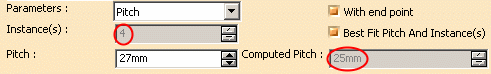
- Uncheck With end point
if you do not want the last created spot point to be located on
the end point. It is not mandatory that the end point be located
on the curve.
This option is available when Best Fit Pitch And Instance(s) is checked and is automatically disabled if the end point is a spot point and as long as the spacing is 0mm.
Pitch (27mm) Pitch (27 mm)
With Best Fit Pitch and Instances(s) option checked (25mm)
With End point option checked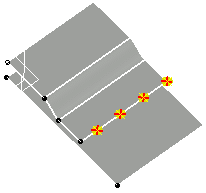
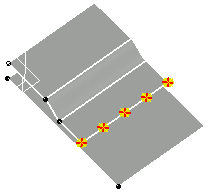
- Instances & Pitch: specifies the number of instances
as well as the spacing value. The spot points are created from the
reference spot point towards
the end point.
In this case, spot points can be created after the end point.Instances and Pitch (2 & 25mm) 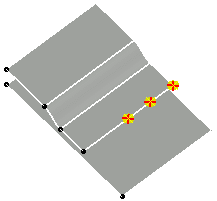
- Instance(s): specifies the number of instances to be
created. The spacing between two successive spot points is
computed.
-
According to what you chose in the Parameters field, either define a value in the Instances field or in the Pitch one or in both of them.
When entering a value in the Instance field, the distance between two successive points is automatically calculated, spot points are equidistant and the last repeated spot point is positioned on the curve end point. -
Click OK to validate the repetition.

This Repeat capability is only available with the Along Curve and the From Curve On Surface options.
![]()