 |
This task shows you how to measure the distance between
Spot Fasteners.
This task deals with:
|
 |
Open the MeasureDistance.CATProduct
document. |
|
|
Measuring Linear Distance Between Two Spot Fasteners
|
 |
|
 |
-
Click Formula
 in the Knowledge toolbar.
in the Knowledge toolbar.
| The Formulas dialog box is displayed. |
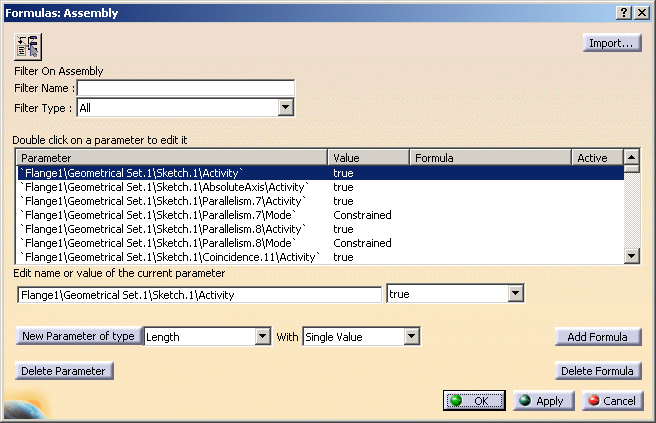 |
-
Select Length as parameter type.
-
Click New Parameter of type, and edit
the new parameter name as Distance.
-
Click Add Formula button or double-click Distance
in the Parameter column.
| The Formula Editor : Distance dialog box
is displayed. |
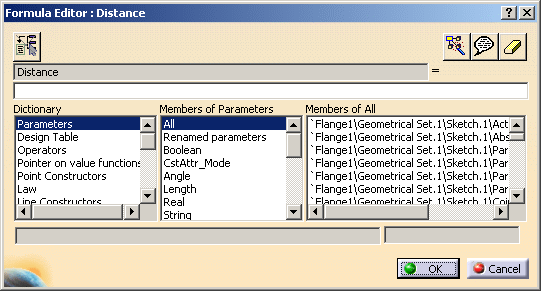 |
-
Select Measures from the Dictionary
column and double-click distance (BiW Spot, BiW Spot): Length
from Members of Measures column.
The selection field gets activated. In this case you can see
distance(,) is displayed in the selection field.
-
Double-click the first fastener from the specification tree
or the 3D geometry.
-
Similarly select the second fastener.
Here select Joint Element.1 and
Joint Element.3.
-
Click OK.
The distance between the two spot fasteners is updated in the Distance parameter
of the Formulas dialog box.
|
|
|
Measuring Curvilinear Distance Between
Two
Spot Fasteners on a Curve
|
 |
|
 |
-
Click Formula
 in the Knowledge toolbar.
in the Knowledge toolbar.
| The Formulas dialog box is displayed. |
-
Select Length as the parameter type.
-
Click New Parameter of type button, and edit
the new parameter name as Curve Distance.
-
Click Add Formula or double-click Distance
in the Parameter column.
| The Formula Editor : Curve Distance dialog box
is displayed. |
-
Select Measures from the Dictionary
column and double-click LengthOnCurve (BiW Spot, BiW Spot): Length
from Members of Measures column.
The selection field gets activated. In this case you can see LengthOnCurve(,)
is displayed in the selection field.
 |
- To measure the length on a curve, the Spot
Fasteners should be created using the Along
Curve or From Curve on Surface
options. If one of the spot fasteners is not created
using these options an error message is
displayed.
- Spot fasteners used in the LengthOnCurve
formula must be defined on the same support
curve. An error message is displayed if you try
to measure the distance between two spot
fasteners on two different curves.
|
-
Double-click the first spot fastener from specification tree
or in the 3D view. Similarly select the second spot fastener.
Here select Joint Element.8 and Joint Element.11.
-
Click OK.
The distance between the two spot fasteners is updated
in the Curve
Distance parameter of the Formulas dialog box.
|
 |
Spot Fasteners used in Distance or LengthOnCurve
formula must belong to the same reference product, otherwise an error
message is displayed. |
|
 |