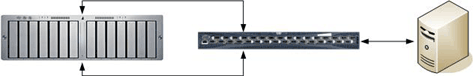|
Connecting an Apple Xserve RAID to IBM pSeries Hardware
The Apple Xserve RAID is an inexpensive way to add approximately 2 TB of RAID 5-protected storage to a server. This server can be an IBM pSeries running AIX, as well, though you need some additional equipment to do this, namely a fibre channel switch in the middle:
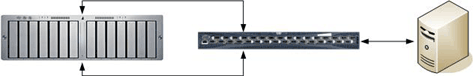
Apple provides support for the Xserve RAID under Mac OS X, as well as hardware support for the device. If you choose to use the Xserve RAID on unsupported OSes you should make sure you are comfortable supporting it yourself.
You will also probably want a Mac around to configure the array, as the software only ships for Mac OS X.
- Buy an Apple Xserve RAID. :-) Buy an IBM pSeries. Get a compatible fibre channel card (the IBM 6228 is what I used, the 6349 will probably work, too). Make sure you remember fiber optic cable, probably LC to LC.
- Connect the Apple Xserve RAID to the switch by removing two GBICs and inserting the SFP transceiver end of the copper cabling that arrived with your Xserve RAID.
- Power the array up. Configure the fibre channel link speeds to 2 Gbps, and set the topology to "point to point." Ensure that your switch and your array both agree that you have a connection.
Use a Macintosh or a copy of the Java application to configure the array. It might take some serious time to set the array up (24 hours for seven disks in a RAID 5 configuration).
- Even though the Apple Xserve RAID does LUN masking, most enterprises choose to zone their SANs so a host can only see the storage it should be interacting with. Each switch vendor can do it differently, so consult your switch manual.
- Connect your IBM pSeries to the SAN. Depending on the card you chose, you might have to install drivers.
- When the Apple Xserve RAID array is done rebuilding run the configuration manager (cfgmgr) on the AIX host. The lscfg utility should show them as an "Other FC disk." AIX does not know specifically what they are, so that is the way they will stay.
At this point you can add them to a volume group together, use them separately, etc.
|