Installing compilers is easy. POST supports the VisualAge
C++ 6.0 compilers and tools. They are available to campus
customers via NFS mount.
If you are upgrading from IBM VisualAge C/C++ 5.0 then you
need to remove the old software first. To do that, use SMIT
and select any package beginning with memdbg, vac, vacpp,
vatools, xlsmp, xlopt, or xlC. Then, when removing, DO
NOT REMOVE DEPENDENT PACKAGES. Some packages will
need to remain on the system for the machine to function,
and all the rest will be uninstalled. An example of how SMIT
would look with these options is:
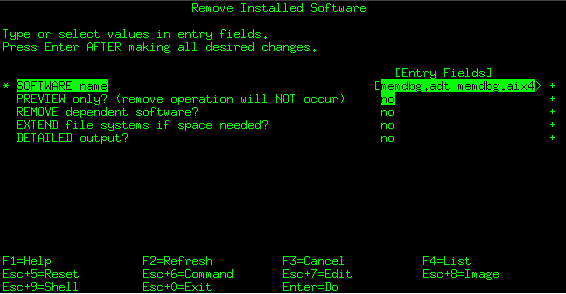
SMIT, when instructed to remove all those packages in that
manner, will tell you it failed to do so. That is normal.
If it succeeded then 3/4 of your operating system would be
missing, too!
Once that is done, or on a fresh machine, this is how to
install the VisualAge C/C++ 6.0 compilers under AIX. You
must be root to perform these steps:
