|
The illustration below is the primary window for the Netscape viewer.
This window allows the user to easily select the desired dates, machines
and types of reports they to view.
|
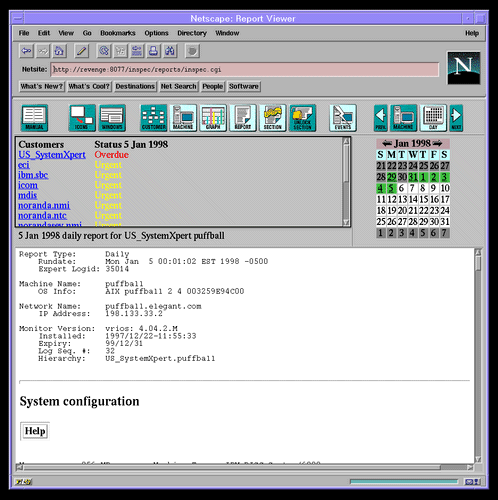
|
Every display frame can be opened into a new window for easy access to
the various machines being monitored.
|
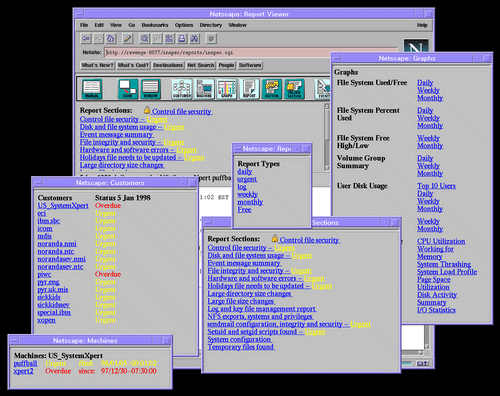
|
Each report section is easily accessed. Convenient help buttons link to
the online documentation within the Netscape viewer.
|
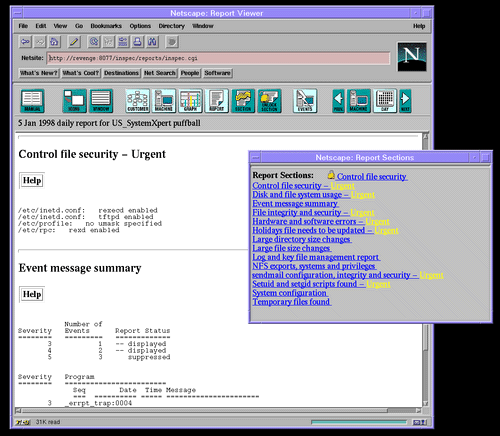
|
A complete subject, messages and technical index is accessible from within
the report viewer.
|
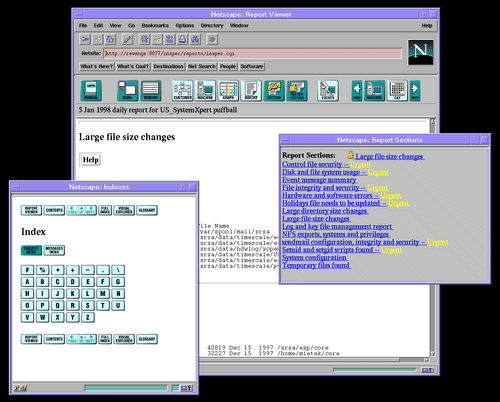
|
The online documentation provides extensive explanations for each of the
messages contained within the report sections.
|
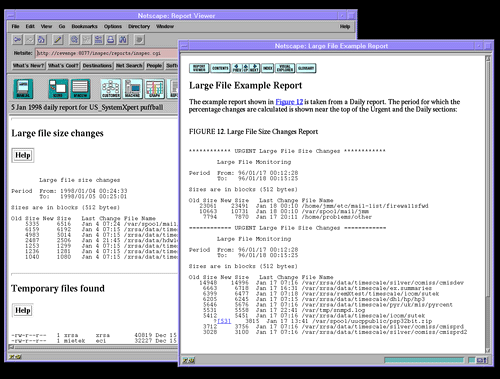
|
The online documentation provides over 50 tables and 75 figures for the
user. In addition, a visual explorer is available for easy navigation of
the information provided within the documentation.
|
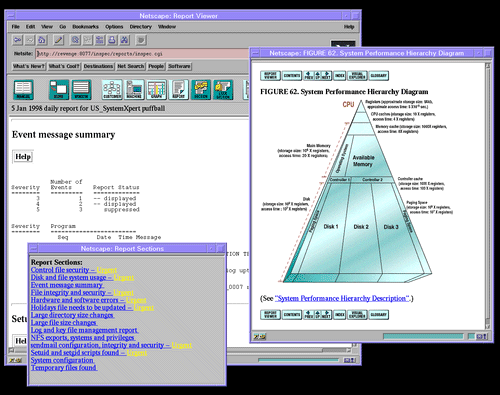
|
The Event Notification capability is fully integrated into the RS/6000
Netscape Viewer. This allows for easy access to the important and
critical event messages as they are reported.
|
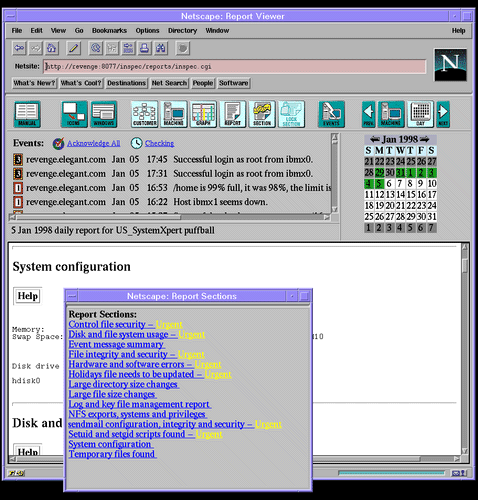
|
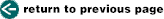
|
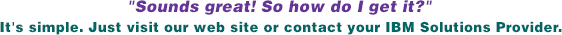
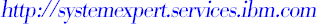
|