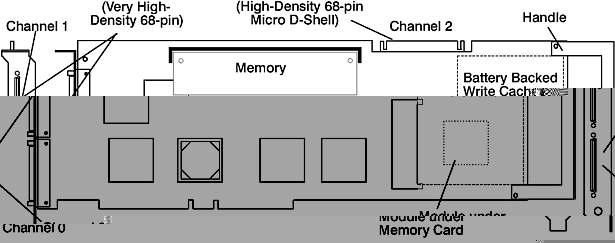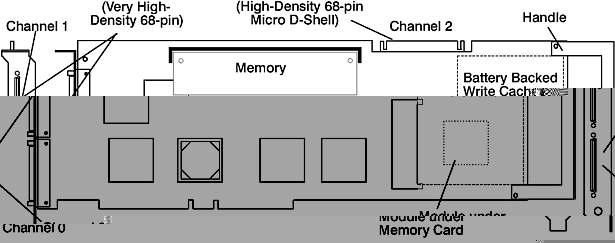Cabling Info:
Configuration without SCSI-2 fast/Ultra:
Maximum cabling length............ 6m (20 feet)
Configuration with SCSI-2 Ultra:
Maximum cabling length............ 25m (80 feet)
Cabling example
______________________2______________________
_________|________ |
| | ___________|______
| 1 | | Type 4-T |__________________
|__________________| | |____ |
|_______ _| |3 |5
|________| = |
|4 |
____|____ ____|____
| | | |
| | | |
| | | |
|_________| |_________|
DESCRIPTION P/N FC Length
1 - System backplane
2 - One-drop internal cable: hot plug 06H6876 2447 0.4m
non-hot plug 06H6036 0.4m
3 - Converter cable VHDCI-to-P 01K6497 2118 0.3m
( mini-68 pin to 68pin )
4 - Device-to-device Cable 06H6036 9158 1.0
52G4233 2425 2.5
40H7351 3132 6.0
5 - Adapter-to-device cable VHDCI 09L3299 9301 1.0
09L3301 9303 3.0
09L3305 9305 5.0
09L3307
NOTE1: If you try to configured a RAID ARRAY and you may receive an misleading
error message 'DEVICE IS CURRENTLY UNAVAILABLE'. There is no problem
with the device. The explanation is because you MUST be 'root'.
NOTE2: If you attach a 2nd backplane that was previously attached on another
SCSI adapter, don't forget to delete the resource name sesX
otherwise, the disks will not be seen. The resource sesX will not
re-appear after a cfgmgr or a reboot but the disk will be seen as
candidate for RAID.
Displaying the FRU of a disk in an array is impossible with lscfg.
You can display some disk VPD information as follow:
- smit devices
- Disk Array
- IBM PCI SCSI Disk Array
- PCI SCSI Disk Array Manager
- Change/Show PCI SCSI RAID Drive Status
- Display Vital Product Data
( select scraid0 )
Then move cursor to desired item and press Enter.
28 Channel 2 ID 8 ONLINE hdisk2
29 Channel 2 ID 8 ONLINE hdisk2
2A Channel 2 ID 8 ONLINE hdisk2
The next panel displays the desired item again.
- Press Enter again
and then it finally displays something like:
IBM DCHS04U 64646824038A
Updated: Feb 2004 BJ Croft