

|
133.511 bytes |
Service Hints & Tips |
Document ID: PMYS-3KNMD9 |
Aptiva - How to send a FAX from an Aptiva with Windows 95 and Communications Center
Applicable to: World-Wide
For Aptiva Systems with Communications Center:
Simply type the document in any word processor except for Windows "NotePad". Click on "File" in the upper left-hand corner, and in the menu that pops down, click on "Print". A window similar to the one in Figure #1 will appear.
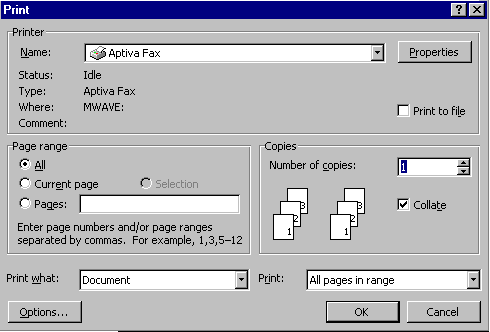
Figure #1
In the box to the right of "name", make sure that "Aptiva Fax" is present. If it is not, then click on the down arrow on the right side of the box. In the menu that pops down, click on "Aptiva Fax". This will redirect the document to the fax modem instead of the printer.
Click "OK" in the lower right hand corner and the "Aptiva Communications Center" will be launched. It should look similar to Figure #2.
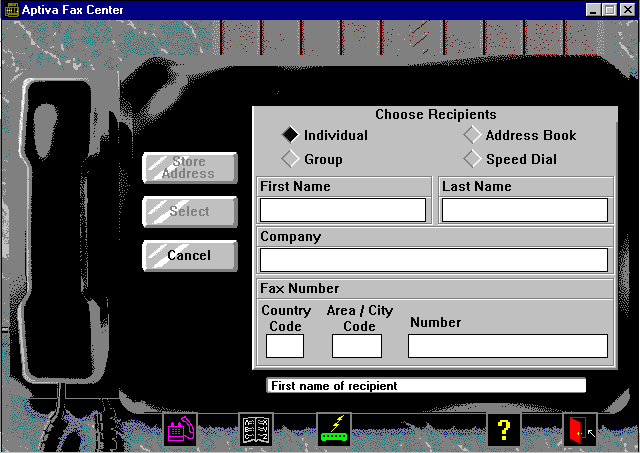
Figure #2
At this point enter the appropriate information as listed above and click "Select", this will bring up a window similar to Figure #3.
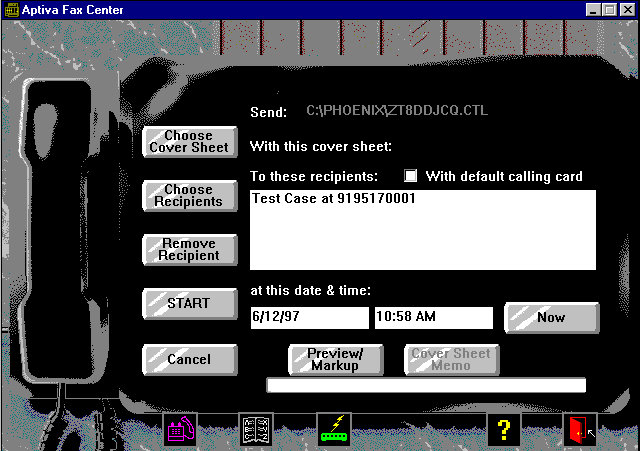
Figure #3
Verify that the information is correct and click "Start". This will send the fax.
|
Search Keywords |
| |
|
Hint Category |
Communications Software | |
|
Date Created |
05-08-97 | |
|
Last Updated |
08-12-98 | |
|
Revision Date |
08-12-99 | |
|
Brand |
IBM Aptiva | |
|
Product Family |
Aptiva | |
|
Machine Type |
2134, 2144, 2168, 2176 | |
|
Model |
9W2; 932; 132; 142; 154; 162; 163; 172; 182; 152; LL1; L10; K10; LL3; L30; K30; LL5; L50; K50; LL2; L20; K20; KU6; LL4; L40; K40; KU4; LL6; L60; K60; L15; L16; K25; K26; L43; K43; L45; K45; KU5; L55; K55; L65; K65; L66; K66; U15; U16; L33; K33; L35; K35; U33; U35; W37; W47; N30; N40; N50; N60; N41; N51; N61; N71; S20; S55; S65; S64; S74; S75; S50; X10; Y10; Z10; X20; Y20; Z20; X30; Y30; Z30; X40; Y40; Z40; X37; X47; Y37; Y47; Z37; Z47; X17; X27; Y17; Y27; Z17; Z27; 352; 354; 355; 357; 364; 362; 363; 372; 374; 381; 442; 447; 451; 454; 382; 384; 392; L01; K01; P01; L21; K21; P21; L22; K22; P22; L23; L31; L32; L52; L6T; P23; P31; P32; P52; K23; K31; K32; K52; L53; L62; P53; P62; K53; J62; K74; Y04; X01; Y01; Z01; X31; Y31; Z31; X03; Y03; Z03; X34; Y34; Z34; X63; Y63; Z63; X35; Y35; Z35; X61; Y61; Z61; X33; Y33; Z33; X65; Y65; Z65; X71; Y71; Z71; W33; W55; W65; V34; T34; V65; T65; V71; T71; T63; H54; H56; H55; H5E; H5F; H64; H65; J31; J33; J35; JDA; JCL; J3K; J3L; J3A; JSN; J3C; J3E; J3X; J3Y; J3Z; J3V; J3W; J51; J52; H6D; H6E; H6F; H7E; H7F; H7G; T71; T65; T62; T33; T01; T34; T63; C23; C31; C32; C33; C35; C3X; C53; C55; C5X; C65; C66; C67; C6B; C6D; C6E; C6X; C6Y; C73; C77; C7X; 6R8; 6R9; 7R0; 7R1; 7R2; 7R3; 7R6; 7R7; 7R9; 8R1; 8R6; 8R8; 9R3; 9R4; 9R5; 9R6; F23; F31; F32; F33; F35; F67; F6B; M40; M41; M53; M54; M55; M56; M57; M58; M60; M61; M62; M70; M71; M72; M91; A40; A44; A45; A50; A51; A52; A90; A92; A94; 2R6; 3R5; 4R2; 4R7; 2R9; 3R3; 3R1; 4R8; 3R0; 3R7; 4R0; 4R9; 3R8; 3R9; 4R3; 5R5; C40; C41; C45; C53; C61; C21; 6R6; M30; M31; M35; M50; M51; M52; M63; A10; A12; A14; 2R0; 2R3; 2R0; 2R3; 2R5; 2R7; 2R8; 3R4; 3R6; 4R1; 5R1; 6R3; C30; C31; C51 | |
|
TypeModel |
| |
|
Retain Tip (if applicable) |
| |
|
Reverse Doclinks |