

|
52.001 bytes |
Service Hints & Tips |
Document ID: JWOE-3LCP6J |
Aptiva - 2137 Hard disk drive jumper settings 3.5"
Applicable to: World-Wide
3.5" Hard Disk Drive Jumper Location Layout
The configuration of the following jumpers controls the drive∆s mode of operation:
SP - Slave Present
DS - Drive Select
CS - Cable Select
PK - Park, used as a place to store a jumper
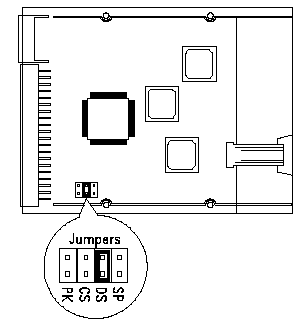
Figure 5- 7 (Above) 3.5" Hard Disk (Quantum Fireball TM Series) Jumper Layout
Table 5-6 Quantum Fireball TM and ST Series Hard Disk Drive Jumper Settings
|
DS |
CS |
SP |
Description |
|
On |
Off |
- - |
Drive configured as a Master, or |
|
Off |
Off |
- - |
Drive configured as a Slave. |
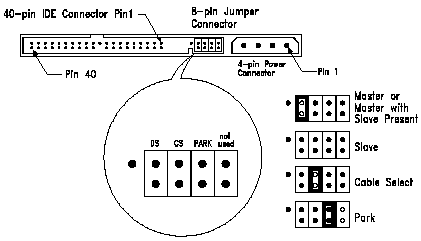
Figure 5- 8 (Above) 3.5" Hard Disk (Quantum Fireball ST Series) Jumper Layout
Table 5-6 Quantum Fireball TM and ST Series Hard Disk Drive Jumper Settings
|
DS |
CS |
SP |
Description |
|
On |
Off |
- - |
Drive configured as a Master, or |
|
Off |
Off |
- - |
Drive configured as a Slave. |
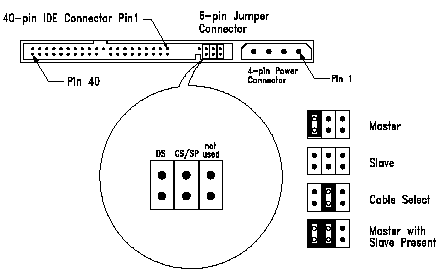
Figure 5- 9 (Above) 3.5" Hard Disk (Seagate) Jumper Settings Layout
Table 5-7 Seagate Hard Disk Drive Jumper Settings
|
DS |
CS/SP |
Not Used |
Description |
|
On |
Off |
- - |
Drive configured as a Master. |
|
Off |
Off |
- - |
Drive configured as a Slave. |
|
On |
On |
- - |
Drive configured as a Master, with an |
Table 5-8 Maxtor Hard Disk Drive Jumper Settings
|
J50 |
DESCRIPTION |
|
On |
Drive configured as a Master, or |
|
Off |
Drive configured as a Slave. |
|
Search Keywords |
| |
|
Hint Category |
Hard Drives, Jumper/Switch Settings, Hardware Installation/Configuration | |
|
Date Created |
27-08-97 | |
|
Last Updated |
15-12-98 | |
|
Revision Date |
14-12-99 | |
|
Brand |
IBM Aptiva | |
|
Product Family |
Aptiva | |
|
Machine Type |
2137 | |
|
Model |
All | |
|
TypeModel |
| |
|
Retain Tip (if applicable) |
| |
|
Reverse Doclinks |