

|
12.178 bytes |
Service Hints & Tips |
Document ID: DETR-44KJ54 |
Aptiva - 2144/2168 (SL-C) Diagnostics - Keyboard
Applicable to: World-Wide
___
|001|
|___|
A failing mouse can show up as a keyboard failure.
- Power off the system unit.
- Disconnect the mouse from the system unit.
- Power on the system unit.
DID THE SYMPTOM REMAIN?
Yes No
| |
| |__
| |002|
| |___|
| Replace the failing mouse.
|
|__
|003|
|___|
- Power off the system unit and wait 10 seconds.
- Reinstall the mouse.
- Ensure the keyboard cable is fully inserted into the system unit.
- Remove any foreign objects that may interfere with the mechanical
operation of the keybuttons.
- Power on the system unit.
DID YOU RECEIVE A 3XX POST ERROR?
Yes No
| |
| |__
| |004|
| |___|
| Go to "Start" in topic 2.1.
|
|
|__
|005|
|___|
- Power off the system unit and wait 10 seconds.
- Disconnect the keyboard cable from the system unit.
- Power on the system unit.
- Check the voltage at the keyboard cable connector on the system board,
shown in Figure 2-6, after the POST.
Note: Measure voltages with respect to Ground (Pin 3).
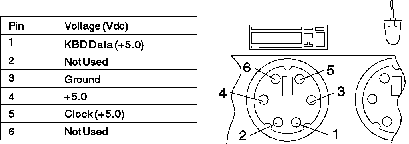
Figure 2-6. Keyboard Connector Voltage Check
ARE THE VOLTAGES CORRECT?
Yes No
| |
| |__
| |006|
| |___|
| Replace the system board.
|
|__
|007|
|___|
Replace the keyboard. If the symptom remains, replace the system board.
--------------------------------------------------------------------------------
|
Search Keywords |
| |
|
Hint Category |
Diagnostics, Input Devices | |
|
Date Created |
28-01-99 | |
|
Last Updated |
28-01-99 | |
|
Revision Date |
28-01-2000 | |
|
Brand |
IBM Aptiva | |
|
Product Family |
Aptiva | |
|
Machine Type |
2144, 2168 | |
|
Model |
22P; 24P; 25P; 29P; 14P; 26P; 62P; 66P; 16P; 82P; 86P; 27P; 83P; 22F; 24F; 25F; 26F; 62F; 27F; 18P; 19P; 20P; WM1; WM2; SW2; 743; 843; 744; 754; 853; 854; 755; 766; 866; 784; 785; 787; 887; 789; 889; 797; 745; 767; 855; 756; 786; 782; 788; 888; 792; 798; 768; 856; 857; 8K2; S86; S82; T82; H55; H66; H77; H78; H89; H92; H67; H80; H81; H90; H93; L55; L66; L77; L78; L89; L92; L67; L80; L81; L90; L93; K66; K77; KB1; KB2; K78; K89; K92; KB3; K67; K80; K81; KB4; MB4; KB5; MB5; K90; K93; KB6; X65; X70; X88; X79; X89; X90; Y65; Y70; Y78; Y84; Y88; Y79; Y89; Y90; 26J; 68J; 62J; 27J; 28J; 63J; 64J; 65J | |
|
TypeModel |
| |
|
Retain Tip (if applicable) |
| |
|
Reverse Doclinks |