

|
74.469 bytes |
Service Hints & Tips |
Document ID: MNOK-3SUUVC |
Aptiva - 2161/2168/2176 Hardware removal procedures
Applicable to: World-Wide
In order to determine the root cause of a system problem we often need to ensure the system works properly in the original, out of box, condition. This requires that we remove all hardware that has been added to the system since it left the factory. This could include parallel or serial port devices, scanners, internal or external modems, network adapters, SCSI adapters or devices, as well as a number of other possible devices. All of these devices are potentially capable of causing hardware conflicts which may adversely affect system performance.
Disconnect the system unit and monitor power cables. Detach all cables and devices which are attached to the serial, parallel, and USB ports. If a surge protector is attached also remove it.
You will now need to remove the cover from the system unit.
- Unscrew the two screws behind the front handle.
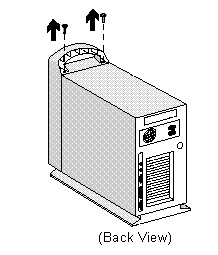
Figure 1-1. Remove the Screws
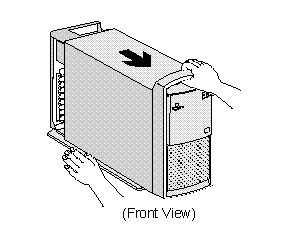
Figure 1-2. Pull Out on the Cover
Pull the cover all the way off of the frame and set it aside. Turn the system unit on it's side as pictured below.
Note: Before removing an adapter card, note the location of the adapter card and cables.
- Remove any cables (note location of cables).
- Remove the adapter card mounting screw (1 ).
- Pull out the adapter card (2 ).
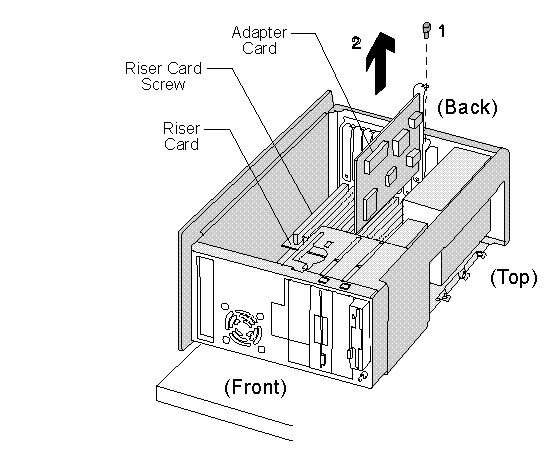
|
Search Keywords |
| |
|
Hint Category |
Hardware Installation/Configuration, Covers/Bezels, Adapter Cards | |
|
Date Created |
23-03-98 | |
|
Last Updated |
03-12-98 | |
|
Revision Date |
02-12-99 | |
|
Brand |
IBM Aptiva | |
|
Product Family |
Aptiva | |
|
Machine Type |
2161, 2168, 2176 | |
|
Model |
21R; 22R; 24R; 25R; 38R; 460; 461; 462; 471; C3D; C3E; C85; C8E; C8F; C8H; C8M; C8X; C9E; C9F; C9S; C9X; D34; D64; D84; E34 E64; E84; F34; F64; F84; G66; G76; H66; H76; J66; J76; L81; L91; M81; M91; N63; N64; N74; N81; N91; T71; T81; T84; T85; T8B; T8C; T8E; T8F; T94; T95; T9D; T9E; TAE; TAF; 132; 152; 154; 161; 162; 163; 171; 172; 182; 18P; 19P; 1R0; 1R1; 26F; 26P; 2R6; 2R9; 3R0; 3R1; 3R3; 3R5; 3R7; 3R8; 3R9; 4R0; 4R2; 4R3; 4R7; 4R8; 4R9; 5R2; 5R3; 5R4; 5R5; 5R6; 5R8; 5R9; 62F; 62J; 62P; 63J; 64J; 65J; 6R0; 6R4; 6R5; 756; 792; 857; 934; 935; 951; 95W; 964; 96W; 9W2; A40; A44; A45; A50; A51; A52; A90; A92; A94; C40; C41; C45; C53; C61; H89; H90; K50; K55; K60; K65; K66; K89; K90; L50; L55; L60; L65; L66; L89; L90; LL5; M40; M41; M53; M54; M55; M56; M57; M58; M60; M61; M62; M63; M70; M71; M72; M91; N50; N51; N60; N61; N71; S50; S55; S64; S65; S74; S75; SW2; U55; U65; U66; W37; W47; X37; X47; Y37; Y40; Y47; Z37; Z40; Z47; 352; 354; 355; 356; 357; 362; 363; 364; 372; 374; 381; 382; 384; 392; 442; 443; 447; 449; 454; 6R8; 6R9; 7R0; 7R1; 7R2; 7R3; 7R6; 7R7; 7R9; 8R1; 8R6; 8R8 ; 9R1; 9R2; 9R3; 9R4; 9R5; 9R6; C23; C31; C32; C33; C35; C3X; C53; C55; C5X; C65; C66; C67; C6B; C6D; C6E; C6V; C6X; C6Y; C6Z; C73; C77; C7X; F23; F31; F32; F33; F35; F67; F6B; H54; H55; H56; H5E; H5F; H64; H65; H6D; H6E; H6F; H7E; H7F; H7G; J33; J35; J3C; J3E; J3K; J3L; J3V; J3W; J3Y; J3Z; JCL; K53; J62; K74; L53; L62; P53; P62; T01; T33; T34; T62; T63; T65; T71; V34; V65; V71; W33; W55; W65; X01; X31; X33; X34; X52; X62; X63; X65; X71; Y01; Y04; Y31; Y33; Y34; Y52; Y62; Y63; Y65; Y71; Z01; Z31; Z33; Z34; Z52; Z62; Z63; Z65; Z71 | |
|
TypeModel |
| |
|
Retain Tip (if applicable) |
| |
|
Reverse Doclinks |