

|
78.282 bytes |
Service Hints & Tips |
Document ID: DETR-3S8RL7 |
Aptiva - 2176-C6Y/C6Z FAQ's on the Iomega Zip Drive
Applicable to: World-Wide
Applicable to: United States
IOMEGA ZIP DRIVE:
Product:
Iomega Zip drive 100 external (2176-C6Y) and internal (2176-C6Z)
Connector:
Via PC parallel port using 25-pin serial connector cable supplied with drive (male PC connector, female drive connector) for external, IDE connector for internal (shipped as the master device on the secondary IDE controller).
Software/Drivers:
Preinstalled in the C:\TOOLS_95 directory on C6Z models; must be installed by the user on C6Y.
PRELOADED (for C6Z):
The C:\TOOLS_95 directory usually comes on a Zip disk itself when a Zip drive is purchased from a computer store. The Windows 95 installation of a store-bought Zip drive does not create a TOOLS_95 directory, nor does it copy files from the Zip drive to the hard drive. User must run SETUP95.EXE in the C:\TOOLS_95 directory, which will flash the screen three times prior to assigning a drive letter to the Zip drive. The C:\TOOLS_95 directory contains the following files:
Directory of C:\TOOLS_95
. <DIR> 06-06-96 12:00p .
.. <DIR> 06-06-96 12:00p ..
BACKUP <DIR> 06-06-96 12:00p BACKUP
16COLOR ICO 766 05-29-96 5:00a 16COLOR.ICO
256COLOR ICO 2,238 05-29-96 5:00a 256COLOR.ICO
AIC78XX MPD 32,256 07-12-95 9:50a AIC78XX.MPD
ASC MPD 36,352 05-29-96 5:00a ASC.MPD
BERNOULI ICO 766 05-29-96 5:00a BERNOULI.ICO
C4DLL DLL 200,704 05-29-96 5:00a C4DLL.DLL
COPY95 HLP 12,289 05-29-96 5:00a COPY95.HLP
COPYDISK EXE 601,600 05-29-96 5:00a COPYDISK.EXE
COPYMACH CNT 1,511 05-29-96 5:00a COPYMACH.CNT
COPYMACH HLP 39,539 05-29-96 5:00a COPYMACH.HLP
DEISL1 ISU 8,068 05-26-96 4:44a DEISL1.ISU
FINDIT32 CNT 437 05-29-96 5:00a FINDIT32.CNT
FINDIT32 EXE 903,168 05-29-96 5:00a FINDIT32.EXE
FINDIT32 HLP 29,217 05-29-96 5:00a FINDIT32.HLP
GUEST INF 7,821 05-29-96 5:00a GUEST.INF
GUEST95 CNT 636 05-29-96 5:00a GUEST95.CNT
GUEST95 EXE 146,432 05-29-96 5:00a GUEST95.EXE
GUEST95 HLP 33,235 05-29-96 5:00a GUEST95.HLP
IMGDET VXD 12,288 05-29-96 5:00a IMGDET.VXD
IMGDLL16 DLL 8,608 05-29-96 5:00a IMGDLL16.DLL
IMGDLL32 DLL 16,384 05-29-96 5:00a IMGDLL32.DLL
IMGGUI DLL 224,256 05-29-96 5:00a IMGGUI.DLL
IMGHOOK DLL 23,552 05-29-96 5:00a IMGHOOK.DLL
IMGICON EXE 13,824 05-29-96 5:00a IMGICON.EXE
IMGMENU DLL 25,600 05-29-96 5:00a IMGMENU.DLL
IMGPROP DLL 94,208 05-29-96 5:00a IMGPROP.DLL
IMGSTART EXE 14,848 05-29-96 5:00a IMGSTART.EXE
IOMEGA MPD 36,352 05-24-96 5:00a IOMEGA.MPD
IOMEGA VXD 28,672 05-29-96 5:00a IOMEGA.VXD
IOWATCH EXE 16,384 05-29-96 5:00a IOWATCH.EXE
JAZZ ICO 766 05-29-96 5:00a JAZZ.ICO
MFC40 DLL 921,872 05-29-96 5:00a MFC40.DLL
MSVCRT40 DLL 326,656 05-29-96 5:00a MSVCRT40.DLL
PC1616 MPD 17,408 05-29-96 5:00a PC1616.MPD
PC2X MPD 4,304 05-29-96 5:00a PC2X.MPD
PC800 MPD 13,312 05-29-96 5:00a PC800.MPD
PPA3 MPD 25,600 05-29-96 5:00a PPA3.MPD
PPAOPT EXE 20,992 05-29-96 5:00a PPAOPT.EXE
SCSIDLL DLL 26,624 05-29-96 5:00a SCSIDLL.DLL
SCSINT DLL 40,960 05-29-96 5:00a SCSINT.DLL
SETUP INI 30 05-29-96 5:00a SETUP.INI
SETUP INS 43,813 05-29-96 5:00a SETUP.INS
SETUP95 EXE 47,104 05-29-96 5:00a SETUP95.EXE
SPARROW MPD 22,016 07-11-95 9:50a SPARROW.MPD
TOOLS CNT 1,478 05-29-96 5:00a TOOLS.CNT
TOOLS DLL 339,456 05-29-96 5:00a TOOLS.DLL
TOOLS HLP 50,261 05-29-96 5:00a TOOLS.HLP
TOOLS95 HLP 19,677 05-29-96 5:00a TOOLS95.HLP
TOOLSNT DLL 332,800 05-29-96 5:00a TOOLSNT.DLL
WATCH CNT 264 05-29-96 5:00a WATCH.CNT
WATCH HLP 14,339 05-29-96 5:00a WATCH.HLP
Zip ICO 766 05-29-96 5:00a Zip.ICO
ZipREADY 1 05-29-96 5:00a ZipREADY
ZipTIPS HLP 204,194 05-29-96 5:00a ZipTIPS.HLP
_INST32I EX_ 306,666 05-29-96 5:00a _INST32I.EX_
_ISDEL EXE 7,680 05-29-96 5:00a _ISDEL.EX_
_SETUP DLL 9,728 05-29-96 5:00a _SETUP.DLL
_SETUP LIB 127,962 05-29-96 5:00a _SETUP.LIB
DIR TXT 0 06-23-96 8:21p dir.txt
59 file(s) 5,498,740 bytes
Directory of C:\TOOLS_95\BACKUP
. <DIR> 06-06-96 12:00p .
.. <DIR> 06-06-96 12:00p ..
1-STEPOL GID 8,628 05-29-96 5:00a 1-STEPOL.GID
1-STEPOL HLP 12,377 05-29-96 5:00a 1-STEPOL.HLP
1-STEPZJ CNT 2,328 05-29-96 5:00a 1-STEPZJ.CNT
1-STEPZJ HLP 104,621 05-29-96 5:00a 1-STEPZJ.HLP
AL20MFC DLL 129,024 05-29-96 5:00a AL20MFC.DLL
AL20MFC LIB 525,818 05-29-96 5:00a AL20MFC.LIB
BACKUP32 EXE 667,136 05-29-96 5:00a BACKUP32.EXE
BACKUP32 EXP 406 05-29-96 5:00a BACKUP32.EXP
BACKUP32 LIB 1,392 05-29-96 5:00a BACKUP32.LIB
BUENGINE DLL 66,048 05-29-96 5:00a BUENGINE.DLL
BUENGINE EXP 31,962 05-29-96 5:00a BUENGINE.EXP
BUENGINE LIB 149,898 05-29-96 5:00a BUENGINE.LIB
C4DLL DLL 200,704 05-29-96 5:00a C4DLL.DLL
C4DLL LIB 293,848 05-29-96 5:00a C4DLL.LIB
C4WIN LIB 59,664 05-29-96 5:00a C4WIN.LIB
ICATALOG DLL 102,912 05-29-96 5:00a ICATALOG.DLL
ICATALOG EXP 41,904 05-29-96 5:00a ICATALOG.EXP
ICATALOG LIB 200,534 05-29-96 5:00a ICATALOG.LIB
ICOMMON DLL 28,160 05-29-96 5:00a ICOMMON.DLL
ICOMMON EXP 13,750 05-29-96 5:00a ICOMMON.EXP
ICOMMON LIB 63,196 05-29-96 5:00a ICOMMON.LIB
IMG16 DLL 348,672 05-29-96 5:00a IMG16.DLL
IMG16 EXP 386 05-29-96 5:00a IMG16.EXP
IMG16 LIB 1,368 05-29-96 5:00a IMG16.LIB
IMG256 DLL 690,176 05-29-96 5:00a IMG256.DLL
IMG256 EXP 390 05-29-96 5:00a IMG256.EXP
IMG256 LIB 1,376 05-29-96 5:00a IMG256.LIB
IMGB95UI DLL 116,224 05-29-96 5:00a IMGB95UI.DLL
IMGB95UI EXP 16,402 05-29-96 5:00a IMGB95UI.EXP
IMGB95UI LIB 72,488 05-29-96 5:00a IMGB95UI.LIB
IMGDLL16 DLL 8,608 05-29-96 5:00a IMGDLL16.DLL
IMGDLL32 DLL 16,384 05-29-96 5:00a IMGDLL32.DLL
IMGDLL32 LIB 2,694 05-29-96 5:00a IMGDLL32.LIB
IMGGUI DLL 224,256 05-29-96 5:00a IMGGUI.DLL
MFC40 DLL 921,872 05-29-96 5:00a MFC40.DLL
MSVCRT40 DLL 326,656 05-29-96 5:00a MSVCRT40.DLL
SCSIDLL DLL 26,624 05-29-96 5:00a SCSIDLL.DLL
SCSIDLL LIB 24,064 05-29-96 5:00a SCSIDLL.LIB
SCSINT DLL 40,960 05-29-96 5:00a SCSINT.DLL
TOOLS DLL 339,456 05-29-96 5:00a TOOLS.DLL
TOOLS LIB 11,198 05-29-96 5:00a TOOLS.LIB
TOOLSNT DLL 332,800 05-29-96 5:00a TOOLSNT.DLL
42 file(s) 6,227,364 bytes
Once installed, the Zip drive will appear in Device Manager under "Disk drives" as IOMEGA ZIP 100.
USER-INSTALLABLE (for C6Y):
The package includes the following contents: 3 1/2" Zip Install diskette version 3.03 with the following directory:
Volume in drive A is Iomega 303
Directory of A:\
ASPI1616 SYS 19,208 11-03-95 3:03a ASPI1616.SYS
ASPIPC16 SYS 21,045 11-03-95 3:03a ASPIPC16.SYS
ASPIPC2 SYS 16,864 11-03-95 3:03a ASPIPC2.SYS
ASPIPC4 SYS 22,518 11-03-95 3:03a ASPIPC4.SYS
ASPIPC8 SYS 17,972 11-03-95 3:03a ASPIPC8.SYS
ASPIPPM1 SYS 22,575 11-03-95 3:03a ASPIPPM1.SYS
BYTE ILM 1,515 11-03-95 3:03a BYTE.ILM
EPP ILM 2,623 11-03-95 3:03a EPP.ILM
MODULE INI 109 11-03-95 3:03a MODULE.INI
NIBBLE ILM 1,429 11-03-95 3:03a NIBBLE.ILM
PC873EPP ILM 4,540 11-03-95 3:03a PC873EPP.ILM
SL360 ILM 4,252 11-03-95 3:03a SL360.ILM
SMC ILM 4,224 11-03-95 3:03a SMC.ILM
GUEST EXE 54,356 11-03-95 3:03a GUEST.EXE
GUEST INI 278 11-03-95 3:03a GUEST.INI
GUESTHLP TXT 28,620 11-03-95 3:03a GUESTHLP.TXT
INSTALL BAT 1,972 11-03-95 3:03a INSTALL.BAT
MANUAL EXE 167,808 11-03-95 3:03a MANUAL.EXE
README TXT 28,005 11-03-95 3:03a README.TXT
SETUP BMP 18,550 11-03-95 3:03a SETUP.BMP
SETUP EXE 77,824 11-03-95 3:03a SETUP.EXE
INSTLHLP HLP 33,673 11-03-95 3:03a INSTLHLP.HLP
SETUP INS 19,883 11-03-95 3:03a SETUP.INS
SETUP PKG 2,937 11-03-95 3:03a SETUP.PKG
WINGUEST EXE 8,064 11-03-95 3:03a WINGUEST.EXE
ZSTP EXE 273,920 11-03-95 3:03a ZSTP.EXE
~INS0762 LIB 104,477 11-03-95 3:03a ~INS0762.LIB
GUEST95 EXE 149,504 11-03-95 4:01a GUEST95.EXE
IMGDLL16 DLL 8,512 11-03-95 4:01a IMGDLL16.DLL
IMGDLL32 DLL 14,848 11-03-95 4:01a IMGDLL32.DLL
SCSIDLL DLL 25,600 11-03-95 4:01a SCSIDLL.DLL
GUEST INF 4,266 11-03-95 4:01a GUEST.INF
AIC78XX MPD 31,232 07-12-95 9:50a AIC78XX.MPD
SPARROW MPD 22,016 07-11-95 9:50a SPARROW.MPD
PC1616 MPD 17,408 11-03-95 4:01a PC1616.MPD
PC2X MPD 4,304 11-03-95 4:01a PC2X.MPD
PC800 MPD 13,312 11-03-95 4:01a PC800.MPD
PPA3 MPD 22,528 11-03-95 4:01a PPA3.MPD
IOMEGA VXD 28,672 11-03-95 4:01a IOMEGA.VXD
IMGDET VXD 12,288 11-03-95 4:01a IMGDET.VXD
HELPFO~1 HLP 33,675 11-03-95 4:01a Help For Guest95.Hlp
HELPFO~1 CNT 674 11-03-95 4:01a Help For Guest95.CnT
42 file(s) 1,348,080 bytes
One 100 MB Zip Tools disk with the following contents:
Volume in drive E is ZIP_TOOLS__
Volume Serial Number is 15D5-1D40
Directory of E:\
DOSSTUFF <DIR> 11-03-95 3:03a DOSSTUFF
TOUR <DIR> 11-03-95 3:03a TOUR
W31STUFF <DIR> 11-03-95 3:03a W31STUFF
W95STUFF <DIR> 11-03-95 4:01a W95STUFF
SERVICE TXT 1,742 03-12-96 3:06p SERVICE.TXT
1 file(s) 1,742 bytes
Directory of E:\DOSSTUFF
. <DIR> 11-03-95 3:03a .
.. <DIR> 11-03-95 3:03a ..
IOMEGA EXE 985,251 11-03-95 3:03a IOMEGA.EXE
@5FCB ADF 4,461 11-03-95 3:03a @5FCB.ADF
@7FF9 ADF 3,263 11-03-95 3:03a @7FF9.ADF
@7FFA ADF 4,292 11-03-95 3:03a @7FFA.ADF'
INSTALL EXE 267,312 11-03-95 3:03a INSTALL.EXE
IOMEGA PIF 545 11-03-95 3:03a IOMEGA.PIF
ISACFG COM 55,650 11-03-95 3:03a ISACFG.COM
MANUAL EXE 167,808 11-03-95 3:03a MANUAL.EXE
README IOM 23,532 11-03-95 3:03a README.IOM
RECLAIM EXE 9,160 11-03-95 3:03a RECLAIM.EXE
INSTALL PIF 995 11-03-95 3:03a INSTALL.PIF
11 file(s) 1,522,269 bytes
Directory of E:\TOUR
. <DIR> 11-03-95 3:03a .
.. <DIR> 11-03-95 3:03a ..
DELUXE EXE 14,751,163 11-03-95 3:03a DELUXE.EXE
ZipTOUR EXE 5,882,867 11-03-95 3:03a ZipTOUR.EXE
2 file(s) 20,634,030 bytes
Directory of E:\W31STUFF
. <DIR> 11-03-95 3:03a .
.. <DIR> 11-03-95 3:03a ..
ASPI1616 SYS 19,208 11-03-95 3:03a ASPI1616.SYS
ASPIPC16 SYS 21,045 11-03-95 3:03a ASPIPC16.SYS
ASPIPC2 SYS 16,864 11-03-95 3:03a ASPIPC2.SYS
ASPIPC4 SYS 22,518 11-03-95 3:03a ASPIPC4.SYS
ASPIPC8 SYS 17,972 11-03-95 3:03a ASPIPC8.SYS
ASPIPPM1 SYS 22,575 11-03-95 3:03a ASPIPPM1.SYS
BYTE ILM 1,515 11-03-95 3:03a BYTE.ILM
EPP ILM 2,623 11-03-95 3:03a EPP.ILM
GUEST EXE 54,356 11-03-95 3:03a GUEST.EXE
GUEST INI 278 11-03-95 3:03a GUEST.INI
GUESTHLP TXT 28,620 11-03-95 3:03a GUESTHLP.TXT
INSTALL BAT 1,972 11-03-95 3:03a INSTALL.BAT
INSTLHLP HLP 33,673 11-03-95 3:03a INSTLHLP.HLP
IOMEGA GRP 8,971 11-03-95 3:03a IOMEGA.GRP
MODULE INI 109 11-03-95 3:03a MODULE.INI
NIBBLE ILM 1,429 11-03-95 3:03a NIBBLE.ILM
PC873EPP ILM 4,540 11-03-95 3:03a PC873EPP.ILM
README TXT 28,005 11-03-95 3:03a README.TXT
SCR1024 BMP 393,334 11-03-95 3:03a SCR1024.BMP
SCR640 BMP 153,718 11-03-95 3:03a SCR640.BMP
SCR800 BMP 240,118 11-03-95 3:03a SCR800.BMP
SETUP BMP 18,550 11-03-95 3:03a SETUP.BMP
SETUP EXE 77,824 11-03-95 3:03a SETUP.EXE
SETUP INS 19,883 11-03-95 3:03a SETUP.INS
SETUP PKG 2,937 11-03-95 3:03a SETUP.PKG
SL360 ILM 4,252 11-03-95 3:03a SL360.ILM
SMC ILM 4,224 11-03-95 3:03a SMC.ILM
WINGUEST EXE 8,064 11-03-95 3:03a WINGUEST.EXE
ZCOPY LIB 344,386 11-03-95 3:03a ZCOPY.LIB
ZFIND LIB 1,274,360 11-03-95 3:03a ZFIND.LIB
ZMISC LIB 431,509 11-03-95 3:03a ZMISC.LIB
ZSTP EXE 273,920 11-03-95 3:03a ZSTP.EXE
ZTOOLS LIB 553,576 11-04-95 11:35a ZTOOLS.LIB
~INS0762 LIB 104,477 11-03-95 3:03a ~INS0762.LIB
34 file(s) 4,191,405 bytes
Directory of E:\W95STUFF
. <DIR> 11-03-95 4:01a .
.. <DIR> 11-03-95 4:01a ..
HELPFO~1 HLP 33,675 11-03-95 4:01a Help For Guest95.Hlp
HELPFO~1 CNT 674 11-03-95 4:01a Help For Guest95.Cnt
AIC78XX MPD 31,232 07-12-95 9:50a AIC78XX.MPD
IOMEGA VXD 28,672 11-03-95 4:01a IOMEGA.VXD
PC1616 MPD 17,408 11-03-95 4:01a PC1616.MPD
PC2X MPD 4,304 11-03-95 4:01a PC2X.MPD
PC800 MPD 13,312 11-03-95 4:01a PC800.MPD
PPA3 MPD 22,528 11-03-95 4:01a PPA3.MPD
RECLAIM EXE 15,360 11-03-95 4:01a RECLAIM.EXE
SCSIDLL DLL 25,600 11-03-95 4:01a SCSIDLL.DLL
SETUP BMP 18,550 11-03-95 4:01a SETUP.BMP
GUEST INF 4,266 11-03-95 4:01a GUEST.INF
SETUP INS 65,598 11-03-95 4:01a SETUP.INS
SETUP95 EXE 47,104 11-03-95 4:01a SETUP95.EXE
_INST32I EX_ 296,021 11-03-95 4:01a _INST32I.EX_
_ISDEL EXE 7,680 11-03-95 4:01a _ISDEL.EXE
_SETUP DLL 9,728 11-03-95 4:01a _SETUP.DLL
GUEST95 EXE 149,504 11-03-95 4:01a GUEST95.EXE
_SETUP LIB 170,318 11-03-95 4:01a _SETUP.LIB
IMGDET VXD 12,288 11-03-95 4:01a IMGDET.VXD
IMGDLL16 DLL 8,512 11-03-95 4:01a IMGDLL16.DLL
IMGDLL32 DLL 14,848 11-03-95 4:01a IMGDLL32.DLL
SPARROW MPD 22,016 07-11-95 9:50a SPARROW.MPD
DATA Z 378,910 11-03-95 4:01a DATA.Z
SETUP PKG 699 11-03-95 4:01a SETUP.PK
25 file(s) 1,398,807 bytes
Documentation: Installation Guide, User's Guide, Zip Tips, and a Product Registration Card
To connect and configure the hardware, customers should follow the ten steps outlined in the Installation Guide.
Support: IBM will support the internal Zip drive include with the C6Z model. One-year product warranty provided for the external Zip drive exclusively by Iomega through the following channels:
Interactive Voice Help (24 hours) 800 456-5522
Automated FAX Help (24 hours) 800 778-5763
FAX incoming (24 hours) 801 778-3460
Technical Support and Cust Service 801 629-7629
Monday - Thursday: 8am - 5pm MST
Friday: 8am - 3pm MST
BBS: 801 392-9819
WWW: http://www.iomega.com/
America Online: Keyword "IOMEGA"
Microsoft Network: GoWord "Iomega"
Email: support@iomega.com
There will be no support by IBM for the external Zip drive. The user must register the product by mailing the enclosed warranty registration card to the following address:
Iomega
PO Box 174212
Denver, CO 80217-4212
Troubleshooting for the external Zip drive:
The User's Guide details the following seven troubleshooting scenarios and tips...
Green power light does not come on, or Zip disk cannot be inserted:
Make sure you are using an Iomega Zip power supply and that it is connected to the Zip drive as shown in the Installation Guide. Make sure the power supply is plugged into a working power outlet.
Computer does not start up properly after the Zip drive is installed:
1. Turn off your computer and disconnect power from the Zip drive. Turn on the computer first, then immediately connect the Zip power (or use a power strip to turn on both at the same time).
2. Disconnect the Zip drive from the computer and restart. Refer to the README.TXT file or to MANUAL.EXE on the Install floppy disk for additional problem solving information.
The Iomega software cannot find the Zip drive, or the Zip drive is not assigned a drive letter:
1. Turn off your computer and disconnect power from the Zip drive. Turn on the computer first, then immediately connect the Zip power (or use a power strip to turn on both at the same time), Make sure the green power light on the Zip drive is ON.
2. Make sure you are using the data cable that came with the drive.
3. Make sure the data cable for the Zip drive is connected as shown in the Installation Guide, and that the cable connections are straight and secure. Tighten all connector screws firmly and evenly, both on the connection to the Zip drive and to the computer.
4. Make sure the Zip drive is connected to a parallel port (printer port) connection on the computer. This model of the Zip drive will not work if it is connected to a serial port or to a SCSI connection.
5. Reinstall your Zip tools software.
Data transfer problems or drive operation is erratic:
Make sure the Zip cable is correctly and completely connected to both the Zip drive and the computer. Tighten all connector screws firmly and evenly, both on the connection to the Zip drive and to the computer.
Computer hangs on reboot or does not operate correctly:
Turn off your computer and disconnect power from the Zip drive. Turn on the computer first, then immediately connect the Zip power (or use a power strip to turn on both at the same time).
Zip transfer speed seems slow:
If your computer has a bi-directional parallel port or an EPP chip set, you may be able to use a faster mode of data transfer which will significantly improve the performance of your Zip drive. To optimize the Zip drive's performance on your computer, run c:\ziptools\optppm1.exe and reboot your system.
Problems with pass-through devices, Zip drive data transfers, or software dongles that hook to the parallel port:
Your Zip drive is designed to the latest parallel port specifications, however, because there is no single set of parallel port specifications accepted across the industry, there are some parallel port / multi I/O adapters, parallel port peripherals, and software dongles that are not fully compatible with the Zip drive and may cause unpredictable results when used on the same parallel port connection as the Zip drive. If you are experiencing problems with your Zip drive, or if you want to connect other parallel port devices or dongles, it would be best to add another parallel port to your computer. Most computer stores carry simple I/O cards which let you easily add a new parallel port. Acculogic and FarPoint Communications both product I/O cards which are fully compatible with the Zip drive and will improve your drive's performance. (Contact your computer dealer to purchase a card.) If you plan to use software dongles on the same parallel port connection as your Zip drive, contact the provider for your dongle before connecting it to make sure you have a device that is compatible with the Zip drive.
Internal Zip Drive Support Issues:
Problems returning from a Rapid Resume:
If a Zip disk has been installed but is removed prior to a Rapid Resume, you may receive a blue screen appears with the following error message:
Error Reading Disk in Drive D:
Please Insert Disk ZIP_TOOLS_
With Serial Number xxxx-xxxx in Drive D:
Press Enter for OK or Esc to Cancel: OK
To prevent this error from happening as the computer is received from the factory, all power management features have been disabled.
Standby and Automatic Power Off do not work:
The Microsoft removable media drivers continuously monitor the IDE controller to which the Zip drive is connected. Therefore, if Standby or Automatic Power Off is enabled, the computer will not enter these modes because of activity on the controller. A workaround is to disable the "Check Disk Drive 3 and 4 Activity" in the Setup Utility, as described in the Addendum to the Aptiva Handbook under the section titled 'If Your Aptiva has a Zip Drive' and listed below:
Start the Setup Utility. See the Aptiva Handbook for instructions on starting and using the Setup Utility. These instructions are in Chapter 4. From the Setup Utility Main Menu, select the Rapid Resume option to open the Rapid Resume menu. From the Rapid Resume meny, select the Rapid Resume Advanced Options option to open the Rapid Resume Advanced Options menu. Select the Disabled setting for the Check Disk Drive 3 and 4 Activity option. Press the Esc key three times to display the Exit Setup Utility menu. In the Exit Setup Utility menu, select the option for saving and exiting and then press the Enter key.
To minimize the chance of unexpected suspending, it is recommended that the Standby and Automatic Power Off timers be set to 90 minutes.
To prevent this problem from happening as the computer is received from the factory, all power management features have been disabled.
System Error message when playing CD-ROM:
A user may encounter the following error when playing a CD-ROM:
System Error
Windows cannot read from drive D:
If this is a network drive, make sure the network is working.
If it is a local drive, check the disk.
Cancel Retry
The standard Windows 95 API for searching CD-ROMs polls each IDE device. If no Zip disk is installed in the Zip drive, the above error will occur. The workaround is to install a Zip disk into the drive and click the "Retry" or "Cancel" buttons.
External Zip Drive Support Issues:
Lockups due to Connection Problems - If the connection to the Zip drive has been severed (loss of power to the unit, signal cable disconnected, etc.) after the computer has loaded the Zip drive drivers and the user attempts to access the Zip drive, the computer will completely lock up. For example, clicking on the Zip drive in Windows Explorer when no connection exists will lock the computer with an hour glass. The lockup can be freed up if the connection is restored, but a random error (such as the one listed below) will occur if the connection is lost for a significant period of time (several minutes):
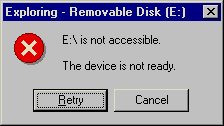
The error can be ignored and the drive may continue to be used as before.
Connection not established when computer is powered on - If there is no connection between the computer and the external Zip drive when the computer boots Windows 95, then the Zip drive cannot be accessed. It will not show up in Device Manager even if a connection is restored because the unit is not Plug'n'Play compatible. The only way to access the Zip drive is to restart the computer. Running either SETUP95.EXE or GUEST95.EXE again does not reinstall the driver. Additionally, upon a restart, the user may receive the following two messages:
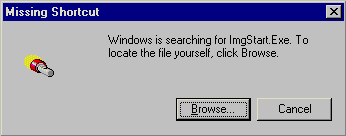
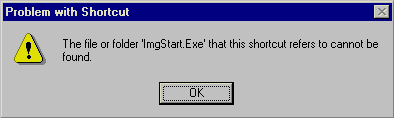
At this time, there is no explanation nor solution to this problem.
Phantom task bar program - After running SETUP95.EXE, the user may notice a phantom task bar program running which looks like this:
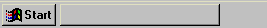
At this time, there is no explanation to its cause. Clicking on it will eliminate it.
"Missing Shortcut" and "Problem with Shortcut" errors when running SETUP95.EXE - When running SETUP95.EXE, the user may encounter many errors similar to the one below:
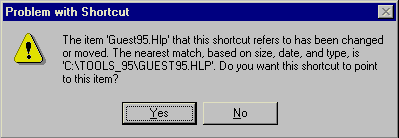
At this time, there is no explanation for this error nor is there a resolution. Clicking on either "Yes" or "No" will produce the same result and will not prevent the error from occuring again.
C:\TOOLS_95\SHORTCUT directory - After running the SETUP95.EXE program, a SHORTCUT directory is created. The presence or lack of presence of this directory has no effect on the error messages mentioned previously ("Missing Shortcut" and "Problem with Shortcut"). This directory appears to serve no purpose except to be linked to the Iomega Tools folder after running the SETUP95.EXE program.
Simultaneous Use of the External Zip Drive and Printer - Though the Zip drive contains a pass-through port for connection to a parallel printer and can support some simultaneous use of both devices, extended use of the Zip drive while printing can result in unexpected characters on the printout. If extended use of the Zip drive continues, Windows 95 may display the following error:
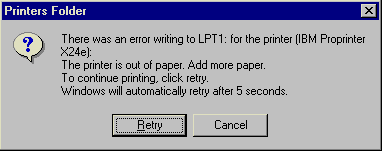
Iomega has addressed this in their Zip drive documentation. It it recommended that the user not use the printer and the Zip drive simultaneously.
Power management and the External Zip drive - The default setting for parallel port detection in the BIOS is "disabled." This allows the machine to go into standby or Rapid Resume during parallel port activity. Large file transfers may take more than ten minutes, therefore the machine will shut down during the transfer.
OS/2 support - There are no OS/2 drivers included on the driver diskette or on the Zip Tools disk. However, OS/2 version 2.34 drivers can be downloaded from Iomega's web site at http://www.iomega.com/support/software/os2.html. The file is named OS2V234.EXE and is a self-extracting executable.
|
Search Keywords |
| |
|
Hint Category |
ZIP Drives | |
|
Date Created |
03-03-98 | |
|
Last Updated |
18-03-99 | |
|
Revision Date |
16-03-2000 | |
|
Brand |
IBM Aptiva | |
|
Product Family |
Aptiva | |
|
Machine Type |
2176 | |
|
Model |
C6Y; C6Z | |
|
TypeModel |
| |
|
Retain Tip (if applicable) |
| |
|
Reverse Doclinks |