

|
113.451 bytes |
Service Hints & Tips |
Document ID: MNOK-3TAQ88 |
Aptiva - 2140/2142 - How to connect amplifier card to planar
Applicable to: World-Wide
Locate the audio amplifier card directly behind the purple color coded BOSE audio jack on the back of the tower. Plugged into the amplifier card will be a power cable and a small grey colored cable with a blue line running down one side. This grey cable is the audio amplifier cable. The cable is keyed to connect one way only. Insert the plug into J41 (shown in black below) on the A-1 system board or J4 on the A-2 system boards.
Type A-1 system board for Socket 7 Pentium MMX systems.
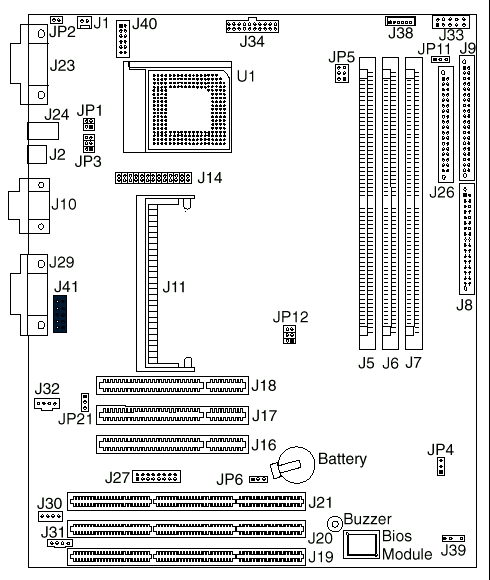
Type A-2 system board for systems with the Pentium II Slot 1 system board.
Insert audio amplifier cable into J4 shown below.
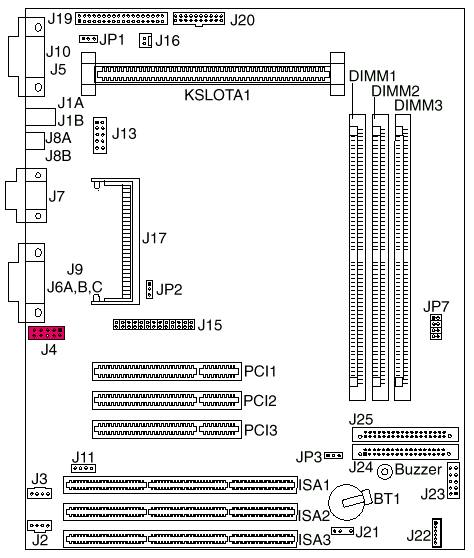
|
Search Keywords |
| |
|
Hint Category |
Audio, System Boards, Hardware Installation/Configuration | |
|
Date Created |
06-04-98 | |
|
Last Updated |
10-12-98 | |
|
Revision Date |
10-12-99 | |
|
Brand |
IBM Aptiva | |
|
Product Family |
Aptiva | |
|
Machine Type |
2140, 2142 | |
|
Model |
All | |
|
TypeModel |
| |
|
Retain Tip (if applicable) |
| |
|
Reverse Doclinks |