

|
27.108 bytes |
Service Hints & Tips |
Document ID: MNOK-42RJVX |
Aptiva - 2168/2176 Removals and replacements - Cover
Applicable to: World-Wide
2005 - Cover
- Unscrew the two screws behind the front handle.
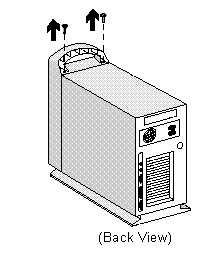
Figure 1-22. Remove the Screws
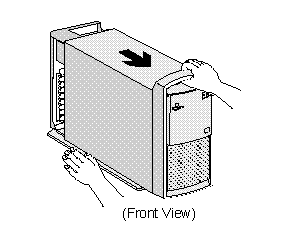
Figure 1-23. Pull Out on the Cover
|
Search Keywords |
| |
|
Hint Category |
Covers/Bezels, Hardware Installation/Configuration | |
|
Date Created |
01-12-98 | |
|
Last Updated |
18-02-99 | |
|
Revision Date |
18-02-2000 | |
|
Brand |
IBM Aptiva | |
|
Product Family |
Aptiva | |
|
Machine Type |
2168, 2176 | |
|
Model |
All | |
|
TypeModel |
| |
|
Retain Tip (if applicable) |
| |
|
Reverse Doclinks |