

|
34.499 bytes |
Service Hints & Tips |
Document ID: LWIK-3QZJKZ |
TP General - External microphone does not work properly
Applicable to: World-Wide
SYMPTOM:
When attaching an external microphone to the ThinkPad, it does not work. If the connector is removed part way out, then it appears to work OK.
CONFIGURATION:
Any ThinkPad where one is attaching an external microphone to use instead of the built in microphone (note: not all models have built in microphones. Refer to your user's guide for your particular ThinkPad).
SOLUTION:
If you are using a condensor microphone, then it must provide it's own power, either through the use of batteries inside of the microphone, or through the use of an ac adapter. By pulling the connector part way out, the external microphone is no longer disabling the internal microphone which gives the appearance of the external microphone working.
ADDITIONAL INFORMATION:
Following is an explanation of the ThinkPad microphone connector:
1. Some ThinkPads use a combined microphone/line input connector. Basically, the microphone jack is a 1/8" (3.5mm) stereo mini-jack, but differs from "standard" jacks in two ways:
a. There is a second contact that touches the ground ring when a microphone is connected. The purpose of the second contact is to ground out the internal microphone when an external microphone is plugged. This second contact should be of no consequence for external microphones and their connectors.
b. There is a metal ring on the outside of the connector (visible from outside the Thinkpad). This connects to +5V through a 2.7 kOhm resistor.
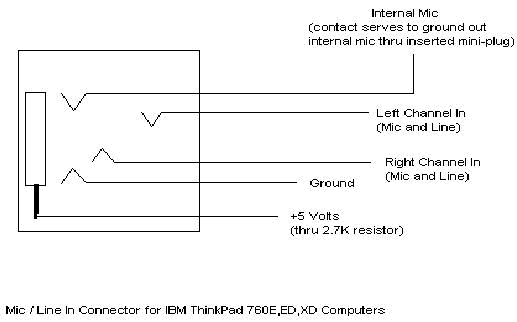
2. When using a condensor microphone, the microphone must either access the +5V ring or provide it's own bias voltage to work properly. Andrea Electronics (www.andreaelectronics.com) sells an "Auxiliary Power" device (that uses 2 AAA batteries) that works well with ThinkPads. Andrea also makes another device called the ThinkPad Adapter Model T-100), which allows the use of an external microphone without carrying an additional battery.
3. The microphone gain can be adjusted on ThinkPads with Mwave DSP by editing the MWAVE.INI file. The recording MIC gain is set by the parameter:
RMICGAIN=430
The number corresponds to tenths of dB and can be increased from default by about 100 (10 dB).
4. Of course, the audio mixer control should be set for microphone on, line input off and set to maximum level. This will boost the gain of the input.
|
Search Keywords |
| |
|
Hint Category |
Audio | |
|
Date Created |
23-01-98 | |
|
Last Updated |
29-04-99 | |
|
Revision Date |
06-05-2000 | |
|
Brand |
IBM ThinkPad | |
|
Product Family |
ThinkPad 310, ThinkPad 315, ThinkPad 365X/XD, ThinkPad 365C/CS, ThinkPad 365CD/CSD, ThinkPad 365E/ED, ThinkPad 380, ThinkPad 380D, ThinkPad 380E, ThinkPad 380ED, ThinkPad 380XD, ThinkPad 385D, ThinkPad 385ED, ThinkPad 385XD, ThinkPad 560, ThinkPad 560E, ThinkPad 560X, ThinkPad 600, ThinkPad 701, ThinkPad 750, ThinkPad 755C/CS, ThinkPad 755CE/CSE, ThinkPad 755CX, ThinkPad 755CV, ThinkPad 755CD, ThinkPad 755CDV, ThinkPad 760C, ThinkPad 760E, ThinkPad 760CD, ThinkPad 760L/LD, ThinkPad 760ED, ThinkPad 760XD, ThinkPad 760EL/ELD, ThinkPad 760XL, ThinkPad 765L, ThinkPad 765D, ThinkPad 770, ThinkPad 770E/ED, ThinkPad 380Z, ThinkPad 560Z, ThinkPad 770X, ThinkPad 600E, ThinkPad i Series 1400, ThinkPad i Series 172x, ThinkPad 770Z | |
|
Machine Type |
2600, 2625, 2635, 2640, 2645, 2630, 9545, 9546, 9547, 9548, 9549, 2611, 2627, 2636, 2641, 2646, 9544 | |
|
Model |
All | |
|
TypeModel |
| |
|
Retain Tip (if applicable) |
| |
|
Reverse Doclinks |