

|
25.641 bytes |
Service Hints & Tips |
Document ID: PSMS-42QEK4 |
Crossbrand - The euro symbol
Applicable to: World-Wide

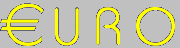
This document contains general information on the euro, as well as useful hints, links and fixes.
The euro
What is the euro ?
The euro is the name given to the single currency of the European Union. According to the European Commission the euro will exist as a currency from 1 January 1999 but will only gradually move into general use, with the introduction of coins and notes in 2002. For more information (transition, history, spelling) see the Euro Web site run by the European Commission (see 'Useful links' below).
What does it look like ?
The actual symbol for the new currency will be
This design was chosen by Jacques Santer, president of the European Commission, and Yves-Thibault de Silguy, the European commissioner in charge of the euro. As for the spelling of the word 'euro': this should be spelled in lowercase (no capital E). The plural form of euro is euro (no -s).
How do I use the symbol on my PC ?
To be able to use the symbol, you may need to apply a software fix, depending on the operating system / software you are using (please see section 'software fixes'). The symbol can be used by typing the 'AltGr + e' combination (except UK and Ireland; AltGr-4). If there is no AltGr key available, use the right hand Alt key.
Software fixes
Since the euro symbol was developed after most operating systems were released, you may have to apply a fix to include the symbol in your fonts, keyboard and / or codepage. Please find the operating system or software package you are using in the list below and download the relevant fix or information from the websites listed.
|
Operating system / Application |
Fix details |
|
Microsoft DOS |
No support planned |
|
Microsoft Windows 3.x |
No support yet, please check MS webpage for any updates |
|
Microsoft Windows 95 |
Download fix from http://www.microsoft.com/windows/euro.asp |
|
Microsoft Windows 98 |
Windows 98 has support for the euro by default for some fonts. Additional euro enabled fonts can be downloaded from http://www.microsoft.com/typography/fontpack/default.htm |
|
Microsoft Windows NT4 |
Individual fix:http://www.microsoft.com/windows/euro.asp |
|
Microsoft Windows 2000 |
Supports the euro by default |
|
IBM OS/2 (v.4) |
Install Fixpack XR_M008 |
|
Lotus SmartSuite |
Only SmartSuite 2000 will fully support the euro. No fixes are planned for the previous releases Lotus SmartSuite 97 will show the Euro character with the following fonts: In combination with the relevant operating system patch, all SmartSuite 97 applications will be capable of showing the Euro character. Freelance 97, however, requires a few extra steps: 1. Dowload arialtt.zip, couriertt.zip, gillsantt.zip, symboltt.zip, and timestt.zip from: In Freelance, the character can now be diplayed in the following manner only: Type Alt-0164, then change the font to Arial Euro, Courier Euro, Gills Sans Euro, Symbol Euro or Times Euro (any other character than the euro symbol will not work with these fonts) |
Printing the symbol
Even with the latest operating system support, problems may arise while printing the euro symbol if built-in printer fonts do not support the symbol. When a font is present on both the printer and the computer, the font in the printer will be used by default to increase printing speed. If the printer font is not updated to include the euro, a box will be printed instead of the euro symbol.
Applications can work around this problem by sending a bitmapped image of the euro to the printer, or by not using the printer's built-in fonts (if allowed). Your printer vendor will be able to give you more information on this.
More Information
For any additional information, please visit the websites listed below.
|
Source |
URL |
|
IBM euro information | |
|
Official European Commission Euro site | |
|
Microsoft euro page | |
|
Hewlett Packard euro information | |
|
General euro information |
|
Search Keywords |
| |
|
Hint Category |
General Information | |
|
Date Created |
30-11-98 | |
|
Last Updated |
06-04-99 | |
|
Revision Date |
06-04-2000 | |
|
Brand |
IBM Aptiva, IBM ThinkPad | |
|
Product Family |
Aptiva, ThinkPad 310, ThinkPad 315, ThinkPad 365X/XD, ThinkPad 380, ThinkPad 380D, ThinkPad 380E, ThinkPad 380ED, ThinkPad 380XD, ThinkPad 380Z, ThinkPad 385D, ThinkPad 385E, ThinkPad 385ED, ThinkPad 385XD, ThinkPad 390, ThinkPad 390E, ThinkPad 560, ThinkPad 560E, ThinkPad 560X, ThinkPad 560Z, ThinkPad 600, ThinkPad 600E, ThinkPad 701, ThinkPad 750, ThinkPad 755C/CS, ThinkPad 755CE/CSE, ThinkPad 755CX, ThinkPad 755CV, ThinkPad 755CD, ThinkPad 755CDV, ThinkPad 760C, ThinkPad 760E, ThinkPad 760CD, ThinkPad 760L/LD, ThinkPad 760ED, ThinkPad 760XD, ThinkPad 760EL/ELD, ThinkPad 760XL, ThinkPad 765L, ThinkPad 765D, ThinkPad 770, ThinkPad 770E/ED, ThinkPad 770X, ThinkPad 770Z, ThinkPad i Series 1400, ThinkPad i Series 172x | |
|
Machine Type |
2131, 2132, 2134, 2136, 2137, 2138, 2139, 2140, 2142, 2143, 2144, 2151, 2153, 2156, 2158, 2159, 2161, 2162, 2163, 2164, 2168, 2176, 2600, 2625, 2635, 2636, 2626, 2640, 2641, 2645, 2646, 2630, 9545, 9546, 9547, 9548, 9549, 9544, 2611, 2627 | |
|
Model |
Various | |
|
TypeModel |
| |
|
Retain Tip (if applicable) |
| |
|
Reverse Doclinks |