|
@8F6A.ADF IBM Ethernet Quad-B2 PeerMaster (BNC)
C8F6A.ADF ADP for B2
Mxmca4b2.dgs Diags for Quad-B2 PeerMaster (BNC)
@8F6D.ADF IBM Ethernet Quad-BT PeerMaster (RJ45)
C8F6D.ADF ADP for BT
Mxmca4bt.dgs Diags for Quad-BT PeerMaster (RJ45)
pcipeer.exe PeerMaster PCI / MCA for OS2, NW, Netfinity and NT (3.51?)
Peermstr.dsk Option disk for PeerMaster MCA, OS/2, NW, and NetFinity (1994)
Peermstr.zip Zipped RAW disk image
194-358 Ethernet Quad PeerMaster Adapter
Installation Manual
PeerMaster Modes
PeerMaster Errors
PeerMaster Files
Ethernet Quad PeerMaster
ADF Sections
LED Indications
PeerMaster Files (Wanted)
Xpoint Technologies
was started by former Ungermann-Bass folks. Their
PeerSwitch was OEMd for IBM as the PeerMaster. NCR also used it. Note there
are two separate files on the former Xpoint site. If you look at the NT
4.0 PeerMaster files, the readme talks about the ATT system. I'd like to
get a hold of the IBM files, which I might have on ServerGuide.
Note: All FTP links are DEAD.
IBM, NCR and Mylex Products
IBM Ethernet Quad PeerMaster MCA Release 2.17 (Execute with -d option)
ftp://ftp.xpoint-tech.com/ftp/release/IBM217M.EXE
NCR Ethernet Quad PeerMaster MCA Release 2.17 (Execute with -d option)
ftp://ftp.xpoint-tech.com/ftp/release/ATT217M.EXE
IBM PeerMaster Files
http://ps-2.kev009.com/pccbbs/pc_servers/ and these files shoulda been
there.
pmmca221.exe 540909 05-29-96
Peermaster MCA v2.2 OS2,Netware,Netfin
pmmca222.exe 415141 05-29-96
Peermaster MCA v2.2 for Windows NT
pmsco100.txt 18502 04-12-96
Peermaster MCA/PCI SCO V3 LLI text file
In Tim's ServerGuide 4.0 DFACTORY.ISO
PEERMSTR.EN
PRMSTRNT.EN
PETHERLA.EN ???
PCIPEER.EN
NT 4.0 configuration utility Supports
Traditional and VNET
Look under x:\DRVLIB\NETCARD\x86\QUADENET or x:\i386\DRVLIB.NIC\QUADENET
Ethernet Quad PeerMaster BT and B2
Warning! The PeerMaster is a Type 5 adapter. Do
not install the card in Slot 4 of a Model 85 or 95 server. Pressure resulting
from contact with foam mounted to the side panel might result in damage to the
adapter or computer. You can only use Slot 2, 3, (and 4) for Type 5 cards.
Further, you cannot put two Type 5 cards next to each other (cooling).
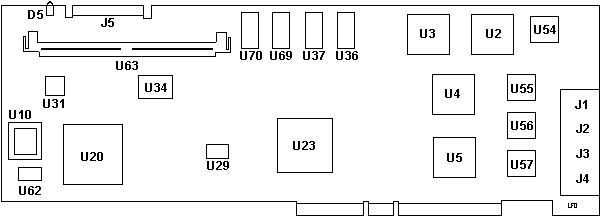
D5 Diagnostic Error LED
J1-4 BNC or TP ports
J5 Unknown
U2-5 Intel KU82596CA-25
U10 06H6692 Flash
U20 Intel KU80960CF-25
U23 34G1521 "Miami" MCA iface
|
U29 40.0000 MHz osc
U31 Intel N82C54-2
U34 Xilinx XC3142A-3
U36,37,69,70 TC5588128J-15
U54-57 Intel 82503
U62 25.0000 MHz osc
U63 72-pin SIMM socket
|
D5 LED is normally off prior to adapter
download, and normally on after successful download.
U63 DRAM is an industry standard SIMM up to
16MB
IMHO, what a waste of an i960-CF. It coulda been 10/100, but noooo... The
82503 is a solidly 10 Mbit chip. Dunno if there is a 10/100 compatible but the
card's front end and firmware would be a problem most likely. Sigh...
82503 Dual Serial Transceiver (DST)
(datasheet)
The 82503 includes on-chip AUI and TPE drivers and receivers
82593, and 82596). This component incorporates six LED drivers to display
transmit data, receive data, collision, link integrity, polarity faults
and port selections, allowing for complete network monitoring by the user.
The transmit, receive and collision LEDs indicate the rate of activity
by the frequency of flashing.
82C54 CHMOS Programmable Interval Timer
(datasheet)
Three independent 16-bit counters, each capable of handling
clock inputs up to 10 MHz. All modes are software programmable. The 82C54
is pin compatible with the HMOS 8254, and is a superset of the 8253. Six
programmable timer modes allow the 82C54 to be used as an event counter,
elapsed time indicator, programmable one-shot, and in many other applications.
82596CA High-Performance 32-Bit
Local Area Network Coprocessor (datasheet)
ADVANCED ADAPTER TECHNOLOGY
PeerMaster adapters employ a "deep" design (each adapter
has its own processor), enabling the adapters to off-load selected LAN
functions from the server processor. The PeerMaster attaches to the
MC bus with the "Miami" module, which supports 80MB/sec data-streaming
mode and peer-to-peer data transfers across the MC. The advanced
channel interface enables 64-bit wide data transfers direct from adapter
to adapter, with a performance improvement up to four times that of currently
available Ethernet adapter alternatives.
What is the card edge connector for?
From Peter:
>Will this adapter work with Windows 95?
No. All 4 adapters share 1 interrupt.
>And will this device take the place of an external hub?
No. It is a "4 single adapters on one card" ... not a hub.
The Quad-BT or -B2 PeerMaster provides the ability to
connect your server to four separate 10Mbps Ethernet LAN segments.
These adapters support:
40MB/sec data transfers between host PC and adapter
64-bit wide data transfers among ports on an adapter
80MB/sec data transfers among ports across multiple adapters
with no host processor intervention
High performance means to forward cross-segment traffic without
impacting server performance
64-bit data transfers across the Micro Channel at burst
rates of 640Mbps, which equals the total bandwidth of 64 Ethernet ports
(Only IF you have a 500 class system
with six Peermasters!)
AdapterId 08F6AH IBM Ethernet Quad-BT PeerMaster (RJ45)
AdapterId 08F6DH IBM Ethernet Quad-B2 PeerMaster (B2)
Device I/O Address
The system bus I/O address of the adapter.
<1C00H-1C1FH>, 3C00H-3C1FH,
5C00H-5C1FH, 7C00H-7C1FH, 9C00H-9C1FH, BC00H-BC1FH, DC00H-DC1FH, FC00H-FC1FH
Interrupt Level
The prioritized interrupt request line on which the adapter
interrupts the system. The interrupt level may be shared with another adapter.
The highest to lowest interrupt priorities are:
<Level 3>, 4, 5
Primary Arbitration Level
Primary arbitration level for bus master direct memory
access (DMA) transfers. An arbitration level of 1 has the highest priority;
increasing levels have corresponding decreased priority.
<Level E>, D, C, B, A, 9, 8,
7, 6, 5, 4, 3, 2, 1
Streaming Data
Enables or disables the Streaming Data feature of the
adapter as both a bus master and a slave. Disable causes the adapter to
use the basic data transfer procedures. Streaming data procedure is supported
when enabled.
<Disabled>, Enabled
Selected Feedback Return
Checks for and reports loss of selected feedback return
by the bus master of the adapter.
<Disabled>, Enabled
Address and Data Parity
Enables or disables the address and data parity checking
and generation by the adapter.
<Disabled>, Enabled
First Shared Storage Window Location
There are two independent windows into the random access
memory (RAM) on the adapter. This is the first window that is located in
the read-only memory (ROM) or RAM area. This window is either 8KB
or 16KB
8K Window
DE000H-DFFFFH: 8KB Window
DC000H-DDFFFH: 8KB Window
DA000H-DBFFFH: 8KB Window
D8000H-D9FFFH: 8KB Window
D6000H-D7FFFH: 8KB Window
D4000H-D5FFFH: 8KB Window
D2000H-D3FFFH: 8KB Window
D0000H-D1FFFH: 8KB Window
CE000H-CFFFFH: 8KB Window
CC000H-CDFFFH: 8KB Window
CA000H-CBFFFH: 8KB Window
C8000H-C9FFFH: 8KB Window
C6000H-C7FFFH: 8KB Window |
8K Window
C4000H-C5FFFH: 8KB Window
C2000H-C3FFFH: 8KB Window
C0000H-C1FFFH: 8KB Window
16K Window
DC000H-DFFFFH: 16KB Window
D8000H-DBFFFH: 16KB Window
D4000H-D7FFFH: 16KB Window
D0000H-D3FFFH: 16KB Window
CC000H-CFFFFH: 16KB Window
C8000H-CBFFFH: 16KB Window
C4000H-C7FFFH: 16KB Window
C0000H-C3FFFH: 16KB Window |
Note: The second window is
used for peer data transfers. The setup program automatically selects this
window above the 1MB boundary in Micro Channel address space. For Model
85 setup instructions, see "Special Instructions for Model 85" below
Special Instructions for Model 85
To provide for peer data transfers, Quad PeerMaster adapters
support a system bus window into their local memory. The location of this
window is normally selected, verified, and reserved by the automatic configuration
program during the adapter installation process. Due to limitations of
the setup program provided on some IBM Model 85 servers, however, this
window is not reserved by the automatic configuration program. Instead,
the device driver provides a default window location for each installed
Quad PeerMaster adapter. The default window location of each installed
adapter is based upon the expansion slot of the adapter in the following
manner:
Conflicts cannot be detected and resolved by the device
driver. Use the setup program on your system to manually verify that conflicts
do not exist with the default window locations. You may override the default
window locations to resolve possible conflicts. The MEMORY keyword allows
you to override the default values. This keyword specifies a system bus
address for the adapter window base, as follows:
:LOAD [PATH]MXMCA4BT.LAN SLOT=11
MEMORY=N
N specifies a window base address in MB. Thus, a value
of 100 meanss a base address of 100MB. Minimum value of 4, Maximum
value of 255.
Slot
# |
Def. Window
Address |
| 1 |
255MB |
| 2 |
254MB |
| 3 |
253MB |
| 4 |
252MB |
| 5 |
251MB |
| 6 |
250MB |
| 7 |
249MB |
| 8 |
248MB |
LED Indications
| LED Indication |
FRU/Action |
.5s On/.5s Off. Continuous.
DRAM Failure. DRAM missing or loose. |
Insert/reseat memory and try again. |
.5s On/.5s Off 3 Flashes,
stays off
POST Failure |
Run diagnostics to get exact error and recommended action. |
.5s On/.5s Off 5 Flashes, stays off.
Flash Checksum Failure |
Replace Flash with programmed part. |
|