|
8543 L40 SX
Rich Starich of MSC, Inc. donated an 8543-044 and the battery charger for
"the cause"!
RFL40103.EXE
PS/2 L40 Reference Disk v1.03
191-030
IBM PS/2 MODEL L40 SX SYSTEM AND FEATURES
8543 Planar
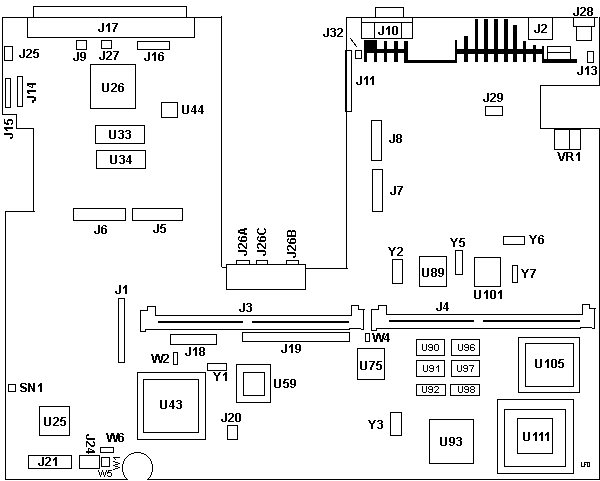
J1 Fax/Modem
J2 Mouse
J3,4 72 pin SIMM
J5,6 Hard Drive
J7,8 Floppy
J9 Backup battery
J10 Serial
J11 Parallel
J13 LCD power
J14,15 LCD Panel
J16 HDD-15
J17 Expansion Unit
J18,19 Keyboard
J20 Speaker
J21 Icon (indicators)
J24 Power and Turbo
J25 Suspend/resume switch
J26A-C Battery
J27 Temp sensor?
J28 Power jack
J29 Bussed 8 pin jumper, unk
J32 Standby battery
SN1 Temp sensor
U25 Microchip AY0438/L |
U26 WD90C20-LR
U33,34 TC511664JL-10
U43 Bios? Big honkin' PLCC
U44 WD90C61-JE
U59 ER107 PLCC
U75 8042AH
U89 WD76C30-LU
U90,91,96,97 TC514400JL-10
U92,98 TC 511000AJL-10
U93 WD76C10LP-LR
U101 WD76C21-LU
U105 PLCC socket for 387SX-20
U111 386SX-20
VR1 LT1171CT
W1 Outline for reset
W2 unk 3 pin POP?
W4 unk 2 pin
W2,5,6 unk outlines
Y1 20.000 M osc
Y2 24.000 M osc
Y3 40.000 M osc
Y5 48.000 M osc
Y6 14.318 M osc
Y7 32.768k xtal |
Comments- There are at least five Linear Tech chips concentrated in
the upper right that I didn't show. There are solder spots for a 60 pin
header under the right side of the heatsink. The double box around the
386SX-20 is where there is a double row of solder pads that are all connected
to the SMD leads of the 386SX. Possible upgrade that never showed up?
The speaker wires aren't very sturdy. You can rip the
wire pad right off the speaker if you aren't careful. I wasn't...
External keyboards are not supported.
Memory
Modifying standard SIMMs to L40 is HERE
2,4, or 8MB 80ns (expandable to 18MB)
Supposedly, using two 4MB SIMMs is NOT
supported.
80387SX Math Coprocessor PLCC
Floppy FRU 79F0983 PN 72X6074 Panasonic
JU-237AO3W
Cable FRU 79F0987 PN 65F0223 by Rogers
Floppy is in a carrier and it has a metalized plastic
shield around all sides but the front. Small cutout for the drive connectors
in the back. The cable is the much beloved tape style.
17mm high "super slim" 3.5-inch floppy disk drive
60MB HD 79F1009 Connor CP2067 5v 640 mA
80MB HD 95F4714
Cable, HD FRU 79F0988 PN 65F0224
MFR ID 31745, but has the same print style as the floppy cable,
so I bet it's by Rogers as well.
Due to its vintage, the L40 undoubtedly has the 504M limit
disease on native BIOS support. Is there any workaround?
Peter Wendt sez:
Not long ago I installed an 850MB drive on Martins L40SX
with Microhouse EZDrive - must have been an older version. Worked like
a charm with no problems after setting the IDE Master jumper right.
If you want an alternative product: Look in the "support / download"
pages at www.maxtor.com and download the stand-alone (bootable) version
of MaxBlast ...
Status Display
LCD displays for battery gauge, dew point (humidity),
temperature limit indicator, modem carrier detect, numeric lock, scroll
lock, speaker enabled, suspend mode, floppy in use, and HD in use.
Peter Wendt sez:
The L40SX (8543) was a japanese/US co-product, where the technology
came from Japan - and the design, marketing and supervision was located
in Boca Raton. That was unneccessary complicated and lead to a near 1-year-delay
of the project L40.
Trackpoint (Model L40 SX)
1397090
191-204
IBM PS/2 COMMUNICATIONS CARTRIDGE I
Q. Is there any way to attach a LAN or terminal emulation adapter to
the L40SX?
A. The PS/2 Communication Cartridge I (Type 3541) is an A/C-powered
external expansion cabinet that can take one half-length adapter.
It is intended for use with network or terminal emulation adapters (such
as 3270 and 5250). At 7.1 x 3.4 x 5.7 inches, and 2.6 lbs., it is small
and light enough to be taken on the road with the laptop.
Q. The announcement letter says that only LAN adapters, 3270 and 5250
emulation adapters are supported in the Communications Cartridge I.
Can other adapters be used as well?
A. Generally speaking, yes, if the adapter is 8" long or less.
There will be some adapters that won't work, however; memory and video
adapters, for example. Also, the IBM SDLC adapter is known not to
work. (It can only be configured as COM1 or COM2, which are reserved by
the L40 for the built-in serial port and the optional serial port or fax/modem.)
Troubleshooting
Q. I can't seem to print anything.
A. Make sure your parallel port is turned on. Use PS2.EXE to
check the status of your ports.
Q. I can't get my communication software to recognize my serial port
(or internal fax/modem).
A. Make sure your serial port is turned on. Use PS2.EXE to check
the status of your ports.
Q. I can't get my serial mouse to work.
A. Make sure your serial port is turned on. Use PS2.EXE to check
the status of your ports.
Fax/Modem PN 95F4817 FRU
79F0996
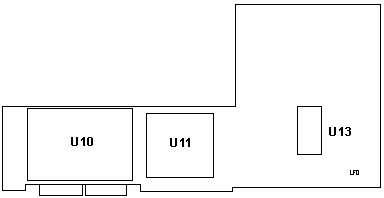
U10 Unk
U11 YM7109C-J
U13 KM62256ALG-10
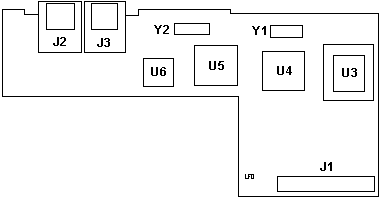
J1 50 pin header
U3 Firmware FR 101
U4 80C32-1
U5 73D215A-CH
U6 73M214A-IH
Y1 14.745 M osc
Y2 9.830 M osc
Interesting, uses the 80C32-1 cpu...
It has two RJ11 phone jacks for concurrent network and telephone handset
connections. It supports data (up to 2400bps) and fax (9600bps) communications,
and standard Hayes AT (R) commands.
Q. What is the syntax of the FAX command to use with the L40 Fax/Modem?
A. The FAX command must be followed by a file name and phone number
to dial. There is no "front end" to the program; it is strictly command
line driven. The file transmitted must be straight ASCII or a PCX
graphics file. You may use a plus (+) sign between files to send
them contiguously, without page breaks between (for example, a business
letterhead followed by the letter) or just one name after another to send
them as separate pages. The phone number uses the standard Hayes
(AT) modem command set.
Q. What fax software can I use with the L40 Fax/Modem option?
A. No special software is needed. The Fax/Modem option includes
a program that provides basic Send/Receive, View, Print, and Set Options
features. The software will accept ASCII, PCX, TIFF, or fax file
formats for transmission.
Q. If I have the Fax/Modem installed in a L40, with the speed
turned down to 5 or 10MHz, will this affect the performance or accuracy
of the Fax input/output?
A. The Fax/Modem is not supported at 5MHz; and for best results in
a multitasking environment,
such as in the OS/2 DOS box, or under Windows, the 20MHz speed should
be used.
Video
Easy to read, 10-inch Supertwisted Nematic (STN) LCD with
640 X 480 Video Graphic Array (VGA) resolution, and cold fluorescent sidelighting
with a 12 to 1 contrast ratio. 10mm thick, black on white monochrome. Depending
on the application, up to 32 grey scales can be addressed on the LCD.
It displays black characters on a white background with 80 characters per
line and 25 lines per screen.
Miscellaneous
Q. I can't get an external monitor to work off the PS/2 Model L40 VGA
port; the monitor is blank. What's wrong?
A. To use the external VGA port, you must first use the setup program
to change the display type
from LCD to CRT. Once this is done, the video signal will be rerouted
to the external monitor.
Q. When I attach an external monitor or projection device to the PS/2
Model L40 VGA port, the LCD goes blank. Is there any way to have
both displays working simultaneously (for doing
demonstrations to large audiences)?
A. Only one display can be used at a time; either the built-in LCD,
or an external monitor or
projection device. However, some devices that convert VGA output
to "standard" analog RGB output for video projectors have video cables
with "piggyback" VGA connectors, so that a monitor can connect to the back
of the plug that goes into the VGA port. In this manner, the demonstrator
has an external monitor to look at, while the audience sees the projection
screen. (One such conversion box is called the Extron 109, manufactured
by Covid Electronics. Other such products may also exist; this is
not meant as an endorsement of this particular vendor or product; merely
an example.)
Clear Power on Password
1. Power-off the computer and unplug the power cord.
2. Remove the system-unit cover.
3. Move the password jumper J23 (Ed.
W2 on my planar) to connect the center pin and the pin on the opposite
end of the connector.
4. Power-on the computer to erase the password. There is no need
to move the jumper back to the previous position.
Q. What's the minimum OS/2 version required for the L40?
A. OS/2 V1.30.1 is the minimum requirement.
9595 Main Page
|