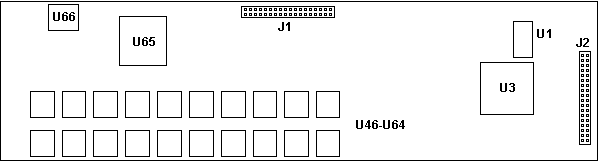|
@EFF6.adf
dgs file also needed
Personal Pageprinter Adapter
Personal Pageprinter Base Card P/N 67X6886 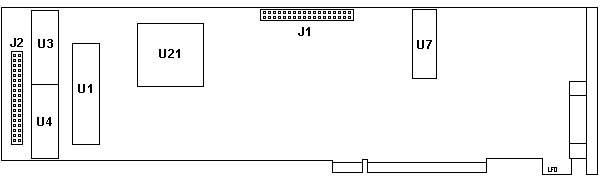
Personal Pageprinter
Daughter Card P/N 67X6885
Scans of the Personal Pageprinter Adapter /A was provided by Helmut
P. Einfalt who found out how big my mailbox really is...
Personal Pageprinter Adapter - This adapter provides a 10 MHz M68000 coprocessor and program and page buffer storage that are designed to provide page formatting and printer control for the 4216 Personal Pageprinter Model 020 o Contains 0.5Mb program and 2.0Mb page buffer storage o Contains 16Kb EPROM including diagnostics and loader o Intended use is as a loadable PostScript(1) interpreter, page formatter and printer controller. Additional features
Personal Pageprinter Adapter Licensed Program
4216-020 Personal Pageprinter The Personal Pageprinter is a compact, table top, page printer capable of printing up to 6 pages per minute. The special serial video interface allows the printer to be coupled with the host system, with a large portion of what is normally regarded as printer function residing in the IBM Personal Pageprinter Adapter. Parts for the 4216-020
"LP Kit A", RSU # 10274884, Drum, cleaning unit, shield plate, shield
plate cleaner, $199.99
This stuff's listed on page 286 of their "2000 Answers" catalog. 4216 Trivia
By Mark Chapman and Jeff Dean (From The IBM Advisor, the technical newsletter for IBM dealers; 1Q 1990) 4216 Personal Pageprinter as HP LaserJet Plus
IBM 4216 as PostScript Serial
1. Set all printer DIP switches "down" (configuration mode).
4216 Printer under W95 The tortured hand-to-byte combat for the W95 stuff below was done by Helmut P. Einfalt How to save money on PostScript printing by using the 4216 Personal Pageprinter and the Postscript Adapter /A! ***Why I did it***
Well, it took me seven hours, three installs, and tons of paper as well as almost a gallon of coffee... ************
Well, its cheap. The printer comes in for next to nothing
(dumpster diving!), and toner cartridges are at some 10-12 EUR (or virtually
the same in USD) over here. Since the printing engine is a Ricoh 6000,
the toner cartridges for that one (and similar photocopiers etc) will work
fine. There
The adapter, OTOH, is more of a problem. Quite often
the printers -- they used to be ubiquitous in corporate environments --
were scrapped simply for the one reason that the adapter ceased to work
(bad case) or because they gave up MicroChannel altogether (good case).
The adapter as such is a fat sandwich of two MCA cards (one populated with
logic, the other with memory chips ) held together by multi-plug sockets
on three sides and two dabs of hot-melt glue. If you can manage to get
a couple of these adapters (ADF: @EFF6) you might just pluck the sandwiches
apart and try different combinations -- out of three reportedly dead sandwiches,
normally one pair should work... Most likely, the plastic foil on the back
of the card will be missing -- it was nothing but a sheet of transparent
plastic like they use for presentation folders -- easy to make, and easier
still to cut your fingers with it (I know, I did...).
Personal Pageprinter Software You'll need the "PS/2 PostScript Adapter for IBM 4216 Diagnostics Diskette" (which is the standard "Option" disk and contains nothing but the ADF and DGF), as well as 9 (nine!) software disks: -- the PostScript Adapter Program disks PPDISK1--PPDISK3 -- the Adobe Format Screen Fonts for the Personal Pageprinter PPASF1--PPASF3 -- the Windows Format Screen Fonts for the (etc.) PPWSF1--PPWSF3 At least the option disk, the PPDisks and the PPASFs are a must. Even if you don't run Win3x, you're on the safer side if you have all ten of them ready -- IIRC the DOS-batchfile-controlled setup program is a bit finicky about what it wants. Can't remember having seen the whole pack at IBM's FTP, but if anyone needs them I can offer the German Version or (even better) maybe a plain-vanilla installed version ZIP with only the necessary files in their correct directories (anyone want to host it on their homepages?). I'd love to get the English version of the disks just for completeness... With that, you've got a True Blue machine with a True Blue Printer that does PostScript as long as you don't ask too much -- printing at a gentle pace, that's what it is. But then -- for only a few dollars.... Not sorted out yet. All in time...
System and DOS Setup Set up the 4216 Adapter /A and Pageprinter combo under DOS as usual (if you've got it running Win3.11, the better). First, check setup -- the card should be set to port *three* (dunny why, I found that Win95 choked on port 4 and decided there was no more LPT1 on the machine at all)... Ed. If you look at the adf, port 3 is at the standard 378-37B address. Second: Make sure that PPEPT.SYS is loaded in the Config.sys and that the other drivers are loaded via Autoexec.bat as stated below. Make sure that you have a -- <drive>:\PP;<drive>:\PSFONTS statement in your path line, else you're in for a lot of surprises. When you run memmaker under DOS (which is commendable in order to have enough memory under 640k for the first part of the installation process), answer "Yes" to the question whether EMS is used, else you're in for a system choke later on. Since loading the adapter at every restart is kind of a bore, you might set up a DOS menu with -- [menu]
and add sections in config.sys and autoexec.bat accordingly. In Config.sys you'll need a header
-- [Printer]
and [NoPrinter] each heading in Config.sys, and some kindof -- goto %config%
section in Autoexec.bat. Parameters for PPSTART.BAT will depend on personal preferences (print test page yes/no etc.). It is important that the PPEPT1.SYS be loaded in every
case (i.e. it should be in the [common] part, else Win95 will push it somewhere
or nowhere...) While it was possible to start the whole Printer configuration
and font loading process under DOS and Win3x at any time, with Win95 it
is a must to load PPTSR *before* the Windows GUI comes up -- failing to
do so I twide ended up with a nice Protection Error and the resulting BSOD...
W95 Setup When everything is done, install Win95. Don't care about the printer in the first place, simply try to get the program installed. Once it is up and running, you will want to add a printer. Procedure is standard, selection "IBM/Lexmark" and "Personal Pageprinter II-30". The Driver comes up without a hitch, and that's where your problems will begin. DON'T try to print a test page, as the program suggests -- it won't work. Once the printer is installed, go to the printer's "Properties"
menu and do the following:
Spool settings
Create Shortcut to \pp\ppctl.exe
Properties>Program>Advanced button
Last step (and you've been rebooting quite a few times in the meanwhile):
EPT is *not* used (nor is EPT.DOS) to hook up the printer -- but for sure EPT is used internally. Trying the former port always ended with something sending some data to the printer without ever any output (EPT seems to be an equivalent to >NUL), while the latter produced a flood of PostScript code in 100% Courier.... Actually, the data directed to LPT1.DOS is intercepted by the card and handed over to the printer in a piecemeal fashion. As soon as I was there, I was not only close to a neervous breakdown, but also close to success... I added a "shared" statement and tried it from another machine across the network -- and voilà: it still worked. It works fine as long as you load the drivers when firing up the machine, and PPCTL is running in a little DOS-box under Win95 (creating a desktop shortcut with a nice icon is an good idea...) Hope someone can do something with that info.... There is virtually nothing around about these cards, and what little info I have is German....... AdapterID 0EFF6h Personal Pageprinter Adapter/A Pageprinter Adapter I/O
choices
|