Inner Chassis Fan (8650)
Inner Chassis Fan
NOTE:
The fan bracket assembly is not held together with screws. As you remove
the assembly from the chassis, do not let the parts fall.
- Press the release tabs on the side of fan bracket. Rotate the
assembly
outward from until the tabs on the opposite side of the bracket clear the
slots in the chassis.
- Lift the fan out of the bracket, pulling up the cable around the grill.
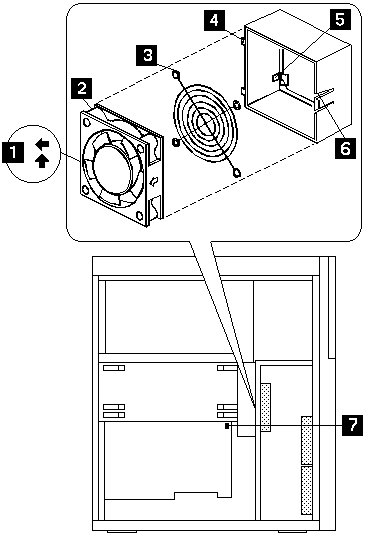
- Airflow direction arrows on side of fan, center label on fan facing back of chassis
- Inner chassis fan
- Protective grill
- Hinge tabs on inner edge of bracket
- Slot in bracket for routing power cable (and through grommeted hole,
not shown, beyond inner edge of bracket
- Bracket release tab
- Fan 2 header on system board
Please see the LEGAL - Trademark notice.
Feel free - send a  for any BUG on this page found - Thank you.
for any BUG on this page found - Thank you.
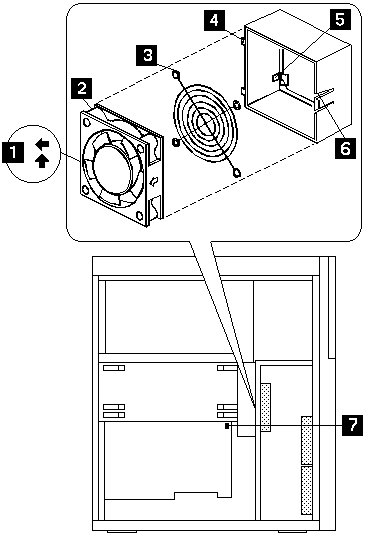
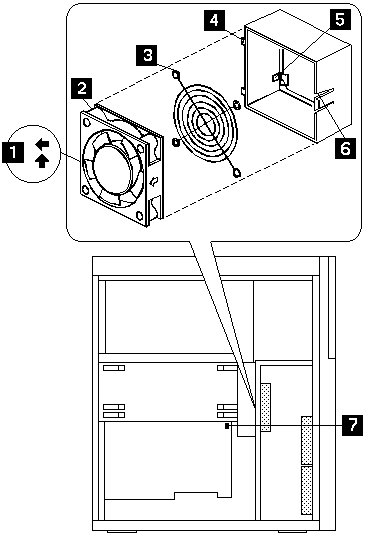
 for any BUG on this page found - Thank you.
for any BUG on this page found - Thank you.