SCSI Drive Status LED Board (8650)
SCSI Drive Status LED Board
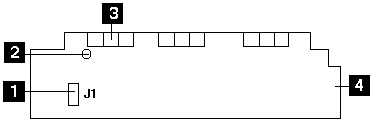
- J1, cable to SCSI backplane
- Hole for standoff
- Status LEDs (three sets of three); insert board so these appear in
slots in front EMI panel
- End facing slot in center divider

- Status LED board (one board over each row of SCSI drives)
- Cable form J1 on status LED board to J2 or J9 on SCSI backplane (one
for each board)
- SCSI backplanes, upper and lower
Please see the LEGAL - Trademark notice.
Feel free - send a  for any BUG on this page found - Thank you.
for any BUG on this page found - Thank you.

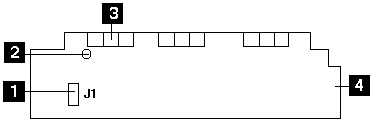

 for any BUG on this page found - Thank you.
for any BUG on this page found - Thank you.