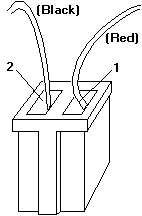
If the voltage is correct, perform the failing operation with a
fully-charged standby battery to isolate the problem.
If the voltage is not correct, continue.
If the voltage is higher than measured in Step 3,
the standby battery is discharged or is defective.
If the voltage is the same as measured
in Step 3. or less than +3.0 Vdc,
replace the standby battery.
If the problem remains, replace the system board.
Pin
Voltage (Vdc)
1
+3.0 to +4.5
2
Ground
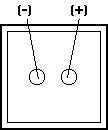
 for any BUG on this page found - Thank you.
for any BUG on this page found - Thank you.