Removing and Replacing the Bar Code Reader
Removing and Replacing the Bar Code Reader
This procedure describes how to remove and replace the bar code reader attached to the left of the magazine housing.
Below figure 45 shows an exploded view of the components for removing and replacing the bar code reader.
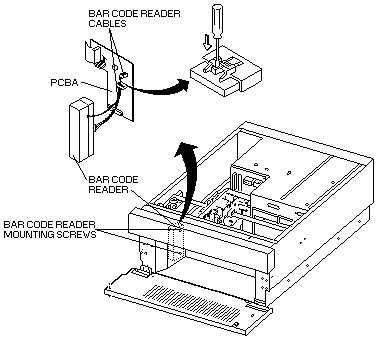
Figure 45. Removing and Replacing the Bar Code Reader
- Turn off the power to the tape library by setting the power switch to off.
- Open the front door and remove the magazine
(see the instructions for removing a magazine in Chapter 5, 'Using the Operator Panel,' of the 3447 and 7337 Digital Linear Tape Library Setup and Operator Guide).
Leave the front door open.
- Remove the top cover (see 'Removing and Replacing the Desktop Tape Library Cover').
- Remove the two bar code reader mounting screws that secure the bar code reader to the magazine.
- Locate the printed circuit board (PCBA) mounted behind the LCD display and on the inside of the library chassis.
- Locate the two bar code reader cables connected to the PCBA.
- Using a small screwdriver, depress the retention tab on one of the two bar code reader cable connectors and gently disconnect the cable from the PCBA.
- Repeat the preceding step for the second cable connected to the PCBA.
- Remove and replace the bar code reader (with its two cables attached).
- Reverse the preceding steps.
Please see the LEGAL - Trademark notice.
Feel free - send a  for any BUG on this page found - Thank you.
for any BUG on this page found - Thank you.
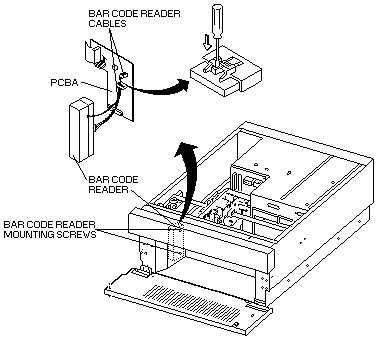
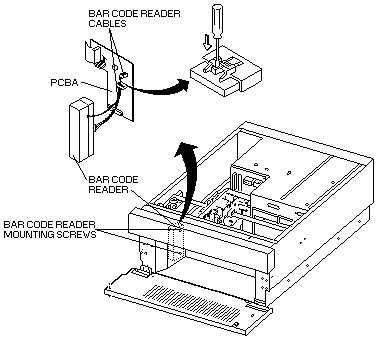
 for any BUG on this page found - Thank you.
for any BUG on this page found - Thank you.