Adjusting the Display Contrast
Adjusting the Display Contrast
Use the following procedure to adjust the contrast on the library's display panel:
- Remove the six Torx T15 screws that secure the top cover to the tape library, then remove the top cover
(see 'Removing and Replacing the Desktop Tape Library Cover').
- Inside the library chassis, locate the printed circuit board assembly (PCBA) behind the LCD.
- Locate the potentiometer (marked R1) on the PCBA.
- While watching the display on the front door of the library, turn R1 in either direction to achieve the best display clarity.
- Replace the top cover and the six screws.
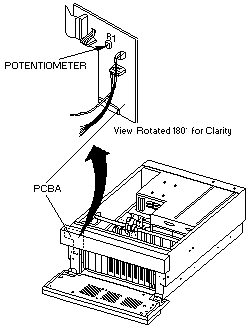
Figure 21. Adjusting the Display Contrast
Please see the LEGAL - Trademark notice.
Feel free - send a  for any BUG on this page found - Thank you.
for any BUG on this page found - Thank you.
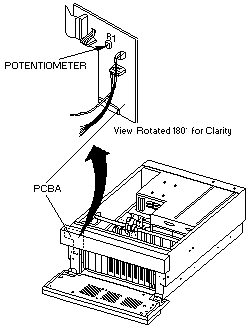
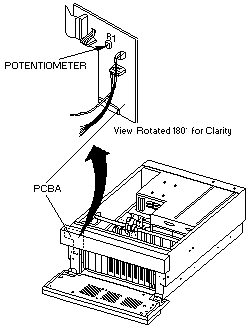
 for any BUG on this page found - Thank you.
for any BUG on this page found - Thank you.