Viewing Merge Group Numbers and Other Cluster Information
Viewing Merge Group Numbers and Other Cluster Information
To view the merge group numbers and other cluster information, click the  icon on the tool bar or
icon on the tool bar or
select High Availability from the Advanced pull-down menu and then select Manage Merge Groups.
A screen similar to the following appears.
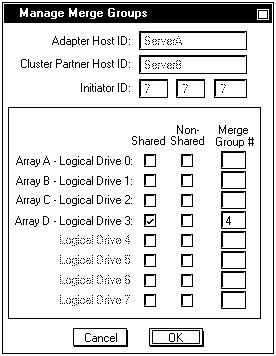
In this case, this screen will be for viewing only. Information can be read, but not accessed.
Please see the LEGAL - Trademark notice.
Feel free - send a  for any BUG on this page found - Thank you.
for any BUG on this page found - Thank you.
 icon on the tool bar or
icon on the tool bar or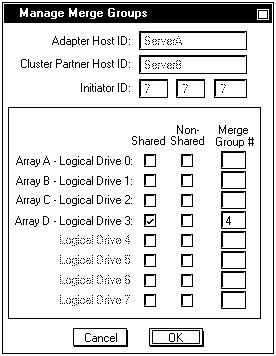
 for any BUG on this page found - Thank you.
for any BUG on this page found - Thank you.