Power supply
Note: The Front Fan and Disk Fan A are controlled by the System Management Controller (LM80) but the power supply fan is not.
If the power-on indicator is not on, the power-supply fan is not running, or the computer will not power-off, do the following:
| Check/Verify | FRU/Action |
|---|---|
| 1. Check the following for | Reseat |
| proper installation. | |
| - Power Cord | |
| - On/Off Switch connector | |
| - On/Off Switch Power | |
| Supply connector | |
| - System Board Power | |
| Supply connectors | |
| - Microprocessor(s) | |
| connection | |
| 2. Check the power cord | Power Cord |
| for proper continuity. | |
| 3. Check the power-on | Power-on Switch |
| switch for continuity. |
If the above items are correct, check the following voltages.
 - Attention - These
voltages must be checked with the power
supply cables connected to the system board or riser card.
- Attention - These
voltages must be checked with the power
supply cables connected to the system board or riser card.
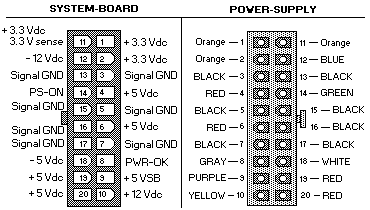
Please see the LEGAL - Trademark notice.
Feel free - send a
 for any BUG on this page found - Thank you.
for any BUG on this page found - Thank you.